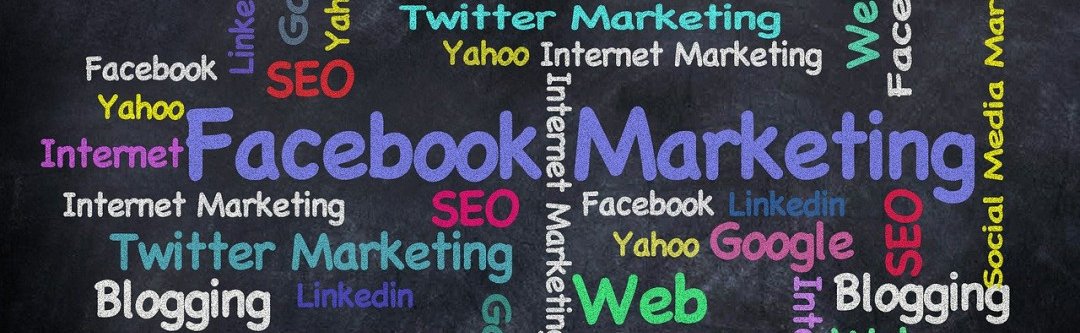How to Set Up a Facebook Business Page
A Facebook Business Page allows people to find and interact with your brand online. So, it’s important that you learn how to create one.
It is required if you own a business and you want to promote it on Facebook. As Facebook has 1.82 billion active users per day. It is not really something that you can ignore when creating a successful business.
That's probably why over 200 million people use Facebook's free services. This includes business pages.
Good news: Creating a Facebook business account is easy and you likely already have the necessary components. Let's get started.
What is a Facebook Business Page and what does it do?
A Facebook Page is a free service designed for public figures, brands, artists, and organizations. Businesses utilize pages to share posts, update, promote important events, connect with their fans, and disclose contact information.
Creating a Page for Your Brand
You must log in to your Facebook account before you can create a Facebook Business Page. You don't have to worry about the information you provide on your personal Facebook account being visible publicly on your business Page.
This is because each business Page is under the control of one administrator. Administrators are individuals who have personal Facebook accounts. Your personal Facebook page is just like a key that gives you access to your business Page. It will unlock the capabilities and roles of your team members who are helping you to create your Page.
Simply log in to your personal Facebook account now and then move on to the process of creating your business page.
Next, let's get started!