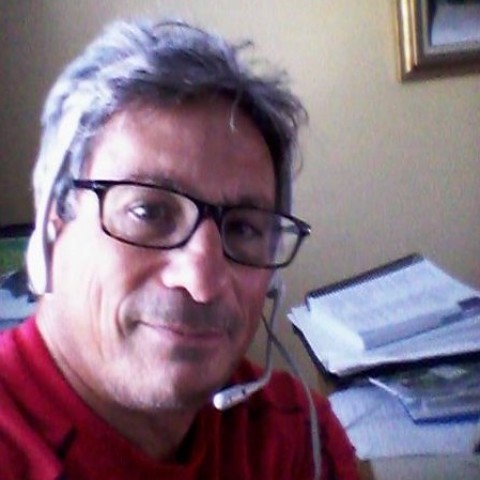First, log into your twitter account.
Make sure you are at your profile page (the page with your tweets, tweets and replies, Media.)

Scroll down your list of tweets that you have already posted and select one. Please make certain you choose a tweet with an image.
Below the tweet/image there is located icons. Place your mouse under the three bullets and click .

A menu Will Pop Up Click on the following Choice action, "Pin To Your Profile Page".
See Below

You're done, that tweet will now be at the very top of your list of Tweets to be featured every time someone clicks/visits your profile...
Go ahead and do it right now!
Let's discuss the reverse process to remove the Featured tweet
Join the Discussion
Write something…