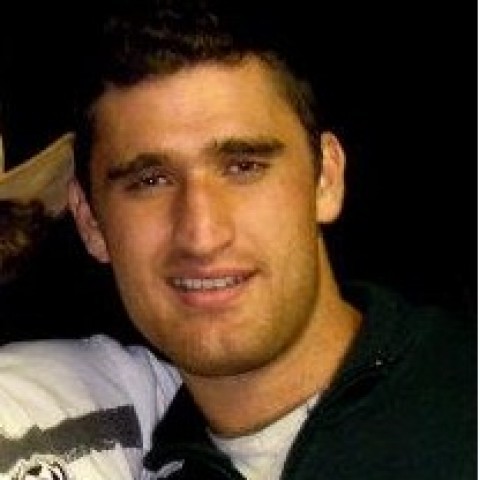After you click on the "Edit Image" you will be directed to this page where you can set the scale of your image as shown below. I always change the left variable to 200 and the right variable will change itself to keep the dimensions of your image. You can then click on scale and it will resize your image.

Now that you have done that, you can click on "Back" and select the image that you have resized to select it as your featured image. After you have resized the image it will look like this.

I know there is a way to change the code to automatically change every image, but I prefer to do it this way. It is really fast to do. Hope you guys found this helpful :)
Join the Discussion
Write something…
TheOldSilly
Premium
That IS helpful thanks. I wasn't even using the featured image feature - have always just grabbed an image and placed it in a post the regular way, and then to resize it you have to adjust the html code. Which I now how to do, but this is much simpler. Cool!