Promote Vendor Product
To find vendor products to promote and get paid as an affiliate, sign in to your ClickBank account.
In the very, very top (thin) menu, click on Marketplace.
If you have a particular product in mind, you can find it using the search bar.
Otherwise, you can select from the menu of categories on the left to see all the items in that category. Some categories have sub-categories.
Once you have a list of category or sub-category products, click on the drop-down in the Sort Results By panel and select Gravity.
Gravity is a measure of how well other affiliates are doing with this product. You will also see the average affiliate payout. You should look at the vendor's website and, if they have one, their affiliate page to help decide if you want to promote their product.
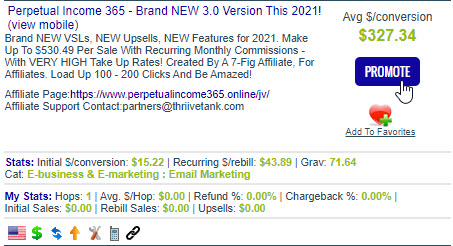
Once you have found a vendor product you want to promote, click on the blue Promote button.
Clicking the Promote button creates what ClickBank calls a Hoplink. This is the affiliate link that you will insert into your blog post or landing page. You can, of course, substitute a Pretty Link for the actual hoplink.
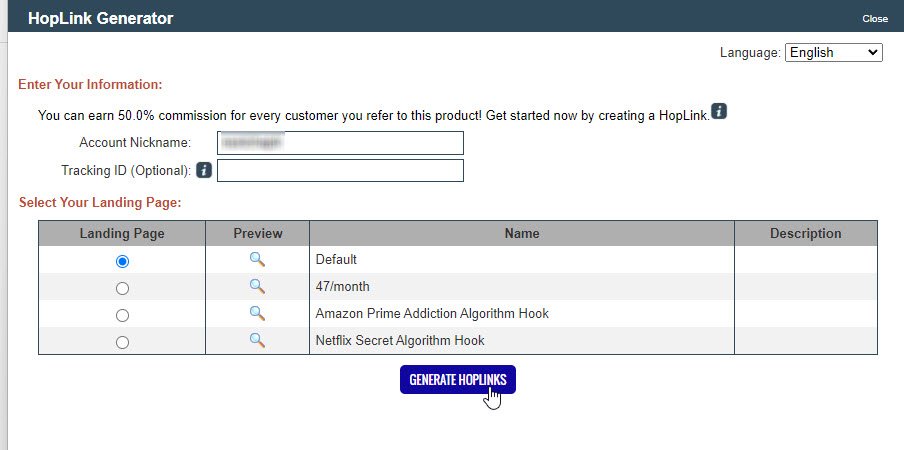
I am not surprised they are looking for you to take the raining and sign up to their FB account. The more information they can get from you the more they will be able to promote to you and or sell to someone else.
I know I am cynical.
Alex
I have some questions, though...
So, here's my quandary...
Once you have the hoplink, where do you post it?
As an HTML?
As a short code?
And what appears, just the link, the short code or will an image (banner, logo, etc) appear?
And if you want an image to appear (banner, logo, etc) Is there a way to learn if that affiliate program provides those options?
Rudy










