Complete and Save Your Profile
Thought you'd done all that, didn't you?
Nope, ClickBank wants more...
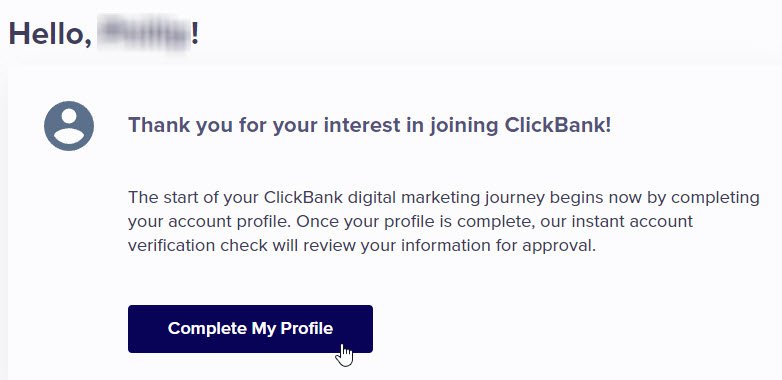
By now you're feeling pretty numb, but you've come this far, so go ahead and click on the big friendly button.
Surely this will be the last one?
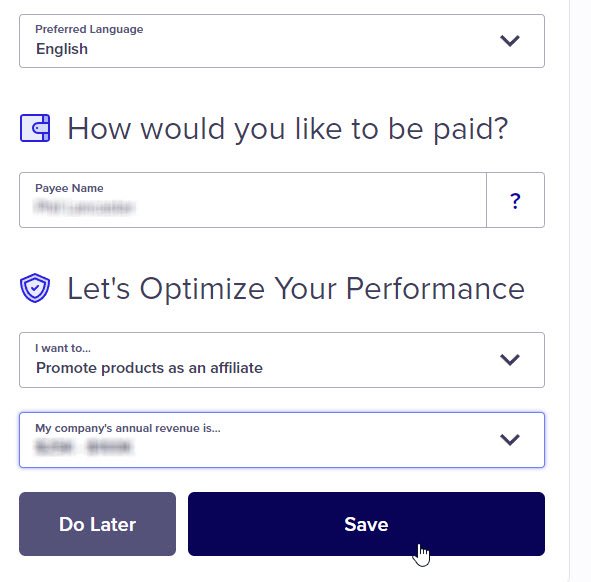
Okay, not bad. Just a couple of simple questions.
Fill 'em in and click on the Save button.
And that's it. You're done. You have a ClickBank account.
Now let's see how you can use it.
Join the Discussion
Write something…
Dhind1
Premium Plus
Thanks for running through that. I have not yet signed up to Clickbank, but it is on the horizon. It is good to know I can skip most of it.
I am not surprised they are looking for you to take the raining and sign up to their FB account. The more information they can get from you the more they will be able to promote to you and or sell to someone else.
I know I am cynical.
Alex
I am not surprised they are looking for you to take the raining and sign up to their FB account. The more information they can get from you the more they will be able to promote to you and or sell to someone else.
I know I am cynical.
Alex
1Rudy1
Premium
Great training, Phil!
I have some questions, though...
So, here's my quandary...
Once you have the hoplink, where do you post it?
As an HTML?
As a short code?
And what appears, just the link, the short code or will an image (banner, logo, etc) appear?
And if you want an image to appear (banner, logo, etc) Is there a way to learn if that affiliate program provides those options?
Rudy
I have some questions, though...
So, here's my quandary...
Once you have the hoplink, where do you post it?
As an HTML?
As a short code?
And what appears, just the link, the short code or will an image (banner, logo, etc) appear?
And if you want an image to appear (banner, logo, etc) Is there a way to learn if that affiliate program provides those options?
Rudy










