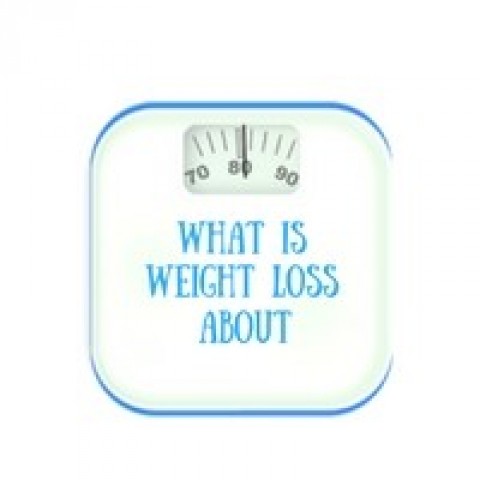Just a quick note to all of you who are going to use pixabay or indeed any other images on your website. DO NOT use the same image twice. It is alright if it is a product image but not for a standard image IT IS NOT
When you have selected the image, right click and a box of options will appear. You need to use your mouse and put it on the "SAVE IMAGE AS" option.
This is the window that you will see once you right click over the picture that you want to use
NOW YOU NEED TO SAVE IT TO YOUR COMPUTER BY TYPING A FILE NAME IN.. MAKE SURE IT IS SOMETHING YOU ARE GOING TO REMEMBER!
Then head over to your word press editor and get the post in front of you that you wish to edit.
Find where on the page you wish to have the photo and click there so that it leaves you cursor there Then click add image.
You will then be taken to a screen like this -

(Your screen will contain either no or different images.)
Then you simply click the upload button (as highlighted) where you will see this screen asking you to select files. CLICK THAT
Then this screen will appear -

And Finally!