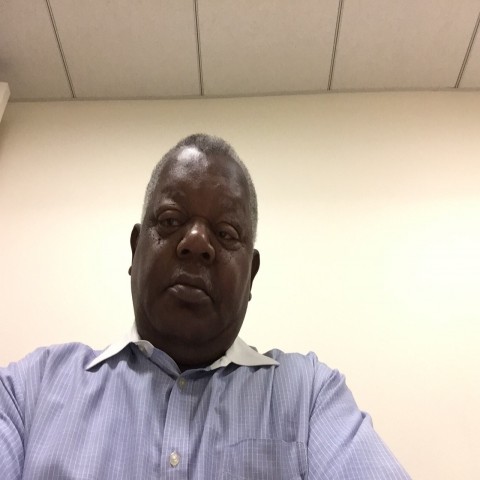In this area you define your CTA message by identifying what action you want your readers to take after reading the content.
- In the BUTTON TEXT box on the left side of the screen, enter the text that you want on the button. For example, Click Here for a Free Quote.
- As you enter the text in the box it will also appear on the button.
- After entering the text, you have the option to select the type, color, size and style of the fonts you want in the BUTTON TEXT box.

Join the Discussion
Write something…