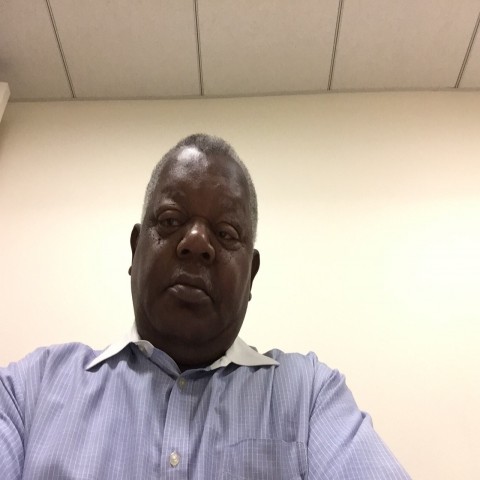In this area you control the button’s appearance by adjusting its size, border and color.
- Adjust the size of the button by using the Horizontal Padding and Vertical Padding sliding bars.
- Click on Background Top Color and Background Bottom Color to adjust background color.
- If you chose to have a border for your button, you can se the Border Radius, Border Size sliding box to adjust the size of the border.
- Click on the Border Color box to select the border color (See screenshot)

Join the Discussion
Write something…