The Things You Need to Change
It’s essential to add your personal touch to PLR, so that you are clearly differentiated from the lazy marketers who buy it and then publish it as is.
No matter how good the original is, there are three things you need to change:
- The cover. It’s the first thing your visitors see and it’s what creates the first impression. And you know what they say “you only get one chance to make a first impression”
- The title. Don’t let your e-book have the same title as everyone else
- The format. I use the same format for all my e-books, whether they are being published as PDFs on my own website or as paperbacks on Amazon. I’ll reveal that format later on in this lesson.
The Cover
I went through the details of how I produced the cover for my ChatGPT e-book in Design an Attractive Cover, so I won’t do that here. But using the same technique, here is the cover that I designed for Tiff’s PLR (after deciding the new name would be Does Your Website Need a Traffic Boost? Here Are the 10 Essentials):
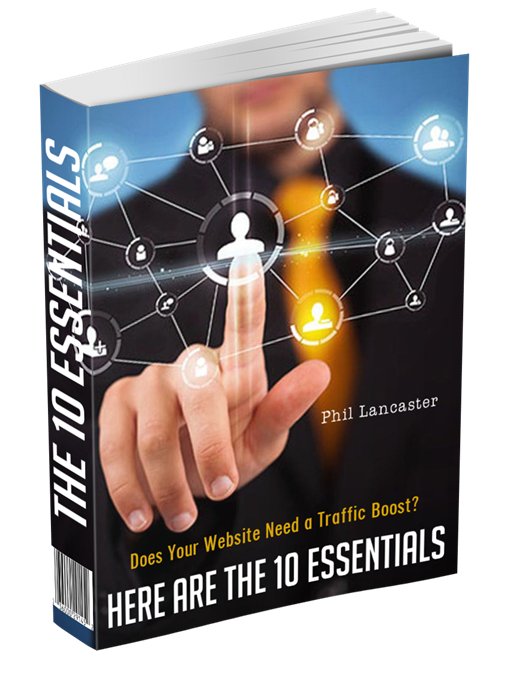
The Title
As shown, I’ve changed the title to Does Your Website Need a Traffic Boost? Here Are the 10 Essentials.
The Format
I have a Word doc that is formatted to produce an attractive looking book, whether it’s a downloadable PDF, a Kindle e-book or an Amazon paperback. It’s my template.
It has a
- Title (and sub-title) page
- Copyright page
- Disclaimer
- Table of contents
- Page showing the formats used for chapter, headings 1, 2 & 3 and paragraph with a drop cap
- About the author page.
Let’s have a look at some of the settings.
Paper Size is set to Custom 15.24cm x 22.86 cm (6” x 9”).
Title (font) is set to Calibri Light 28px.
Sub-Title is Calibri (body) 11px.
Table of Contents uses Automatic TOC 1 (but I sometimes modify it to increase the h1, h2 and h3 indent levels)
Chapter font is Literata 20px.
Heading 1 is Calibri (body) 18px.
Heading 2 is Calibri (body) 16px.
Heading 3 is Calibri (body) 14px.
Normal is Literata 12px.
The first few pages, up to and including the table of contents, don’t have headers or footers.
After that, each page has the book title centered in the header and the page number centered in the footer.
In the next lesson, we'll move to actually creating the e-book.











