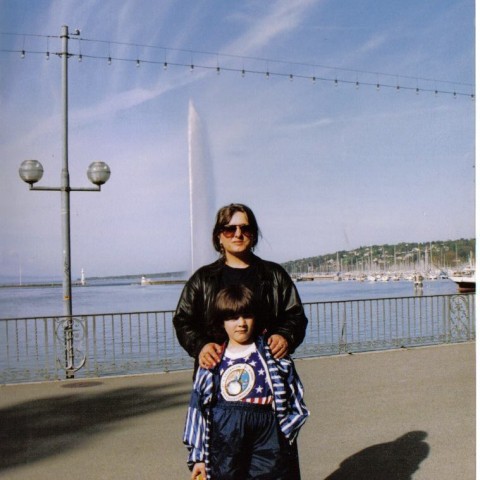Join the Discussion
Write something…
Ultimateless
Premium
Just a quick heads up for Mac users, they can use preview (free on Macs) to create a png image...thanks for this Dorina, you are becoming quite 'techy'...

 Open a Notepad and Copy the highlighted UPL in the Notepad!
Open a Notepad and Copy the highlighted UPL in the Notepad!