Following the same guidelines as adding your picture to the sidebar, you would do the same when creating a promotional widget. So what exactly is a promotional widget? Basically it is any kind of widget that is either promoting another page on your website, an affiliate link, or an ad for someone else you may be selling ad space for.
USING A WIDGET FOR PROMOTION
In my last training tutorial I introduced all of you to a free online photo editor called BeFunky, and in that training I was creating an image to use on my website. I had found an image on Pixabay that said FREE and I added text to the image so that it read, Start an Online Business Free Click Here! See below image.

I placed this in my sidebar and attached a link to it so that when someone clicks on it, they will be taken to a recent post I had written that explains how anyone can start an online business for free here at WA. I will explain how to make a widget clickable on the next page of this training.
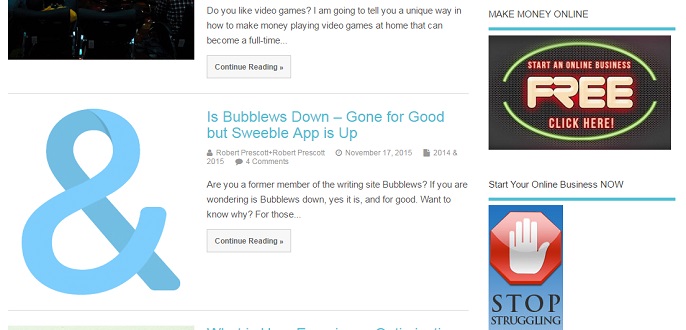
As you can see above the free image I got from Pixabay that I had customized on BeFunky, is now a clickable widget on my website in the right sidebar. I could have easily made this widget into an affiliate link and send people to WA, and I may just do that in the near future, all I have to do is change the embedded link within the widget.
NEXT UP = The easy process to create a clickable widget










