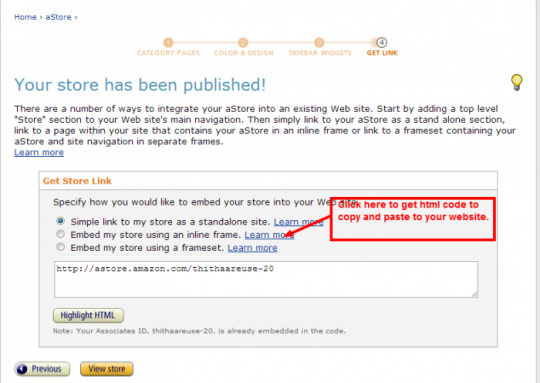
As you can see in this pic, it shows three ways of embeding your store. The one you are going to use is the second one. "EMBED MY STORE USING AN INLINE FRAME" I put it in caps so you can see what I am talking about. When you click on that little circle on the second choice, in that white box is where you will see the html code. Under the box you are going to click on highlight html. Once highlighted, Right click on your mouse and copy the code. Once you have done that, go to your word press website, login, then go to the page where you want to put your store on. If you are putting it on a separate page, click add page. When you have done that, Click on text. In the text is where you will right click your mouse and past the html code. Once you have done that, click update or publish. Once its done, click on preview and you will see your store.
Now that you have completed creating and designing your astore, you can now install it to your website. Note that your store has been published. You will see that at the top of the page. You have two options of putting your astore on your website. The first option is embeding the html code that you are given into the body of your post in your website. The second way is designing a widget. I will show you how to do it both ways.
Join the Discussion
Write something…







