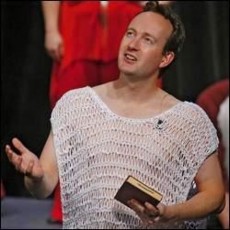So let's presume you have managed to successfully get Googlebot to fetch your page. Awesome. Now you have a new tool to use - you can select Fetch and Render to ask Googlebot to not only grab your page, but also to render in html what it is actually seeing from its crawling efforts. Once it has completed (fully or partially) fetching your website you can click on the result to have Googlebot render an image of what it fetched.
If all is well, Google will show you a picture of your website essentially as you would see it on your own computer - and it will also show a list of errors or other problems it encountered along the way. Hopefully your screen won't look like this (forgive the screen block to protect the domains of the... well not so innocent):

If you see a screen like this, and the rendered html image of your website looks messed up (or worse, nothing at all like your actual site), then Googlebot has given you not only an indication of what is wrong with how it is perceiving your site, but also it (see red box) is giving you heads up as to where to look for answers as to why it isn't seeing your site the way you want Googlebot to. Fixing the problems with Googlebot becomes a matter of troubleshooting the reason codes within the Google Fetch and Render function.