How to Do This
We use a software product called Jira, developed by Atlassian. Atlassian is a software company, founded in Australia in 2002 by two students with its headquarters in Sydney, listed on the US Nasdaq in 2015 and valued in 2019 at 26.6 billion dollars.
Jira is an expensive product when used by multi-nationals, but totally free for small developers like us. And it's the full version, not a scaled-down one.
Fun Fact: Jira is pronounced jee-ra. It was the original Japanese name of the monster Godzilla. Most people don't know that.
Sign up to Jira
Go to https://www.atlassian.com/software/jira.
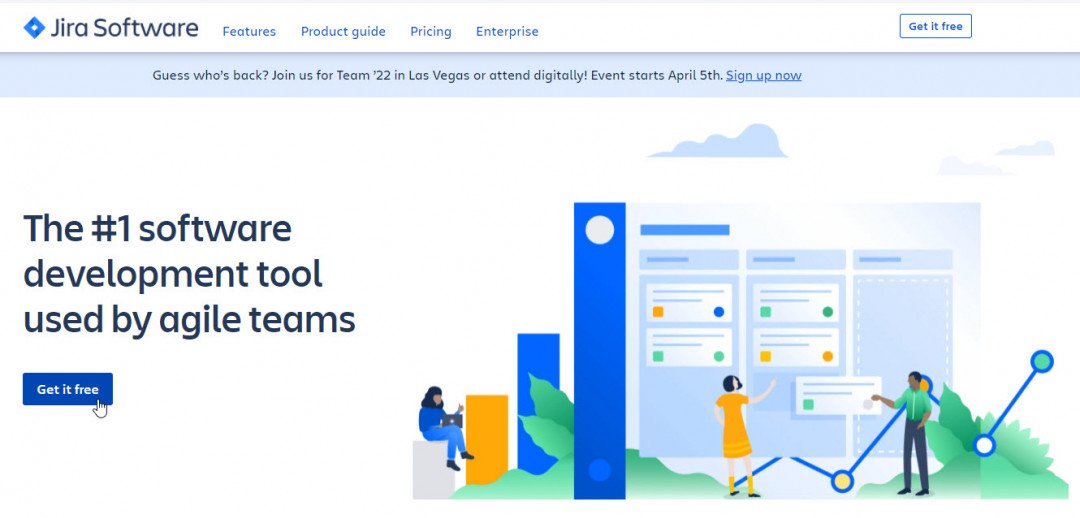
and click on the Get It Free button.
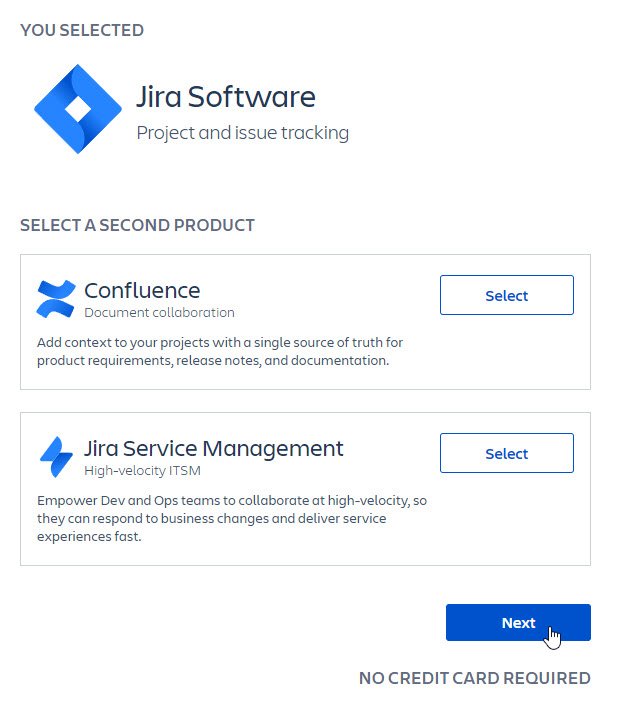
While both Confluence and Jira Service Management are interesting and powerful products, let's not confuse the issue. The only product you want right now is Jira Software for project and issue tracking, so click on the Next button.
Jira software will give you all the tools you need to create Epics, split them into component Stories and Tasks, along with the Story Points to measure each one's complexity. This will automatically create your Backlog, which you use to plan your 2 week Sprint and display it on your Scrum Board.
Each of these terms is defined earlier in this article so go back if you need a refresher.
Once your Scrum Board has been created for you, you have complete visual control over your project.
At the start of the Sprint, you can see everything that has to be done listed in the To Do column. When you start working on a story or task, drag it from the To Do column and drop it into the In Progress column. And when it's complete, drag it from the In Progress column and drop it into the Done column.

Sign up with an email address and go through the process of creatin a password. This is how you will sign into your Jira account in the future. Now you need to create your Scrum Board.
We will start Part 2 of this training with creating your scrum board and then populating it.










