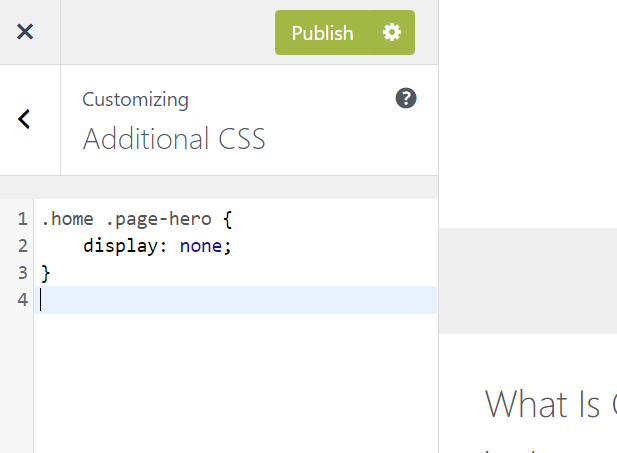With the Additional CSS open, we simply click for a new line and paste the code. For demonstration, I removed the code, and I will paste it back in on the next page.
This is what it looks like after I removed the code. You can see the highlighted space. To paste your code just click on the first line, or the empty space if this is your first CSS addition.
After highlighting, if any code didn't move, hit enter. It should highlight an empty space for you. You don't want to paste over any code already there. You can paste it below any code that is there also. You just have to be sure the line is empty, that all.
Look at my example below.