So, to fix the problem we have to copy the CSS code that GP Support gave us and insert it into our GeneratePress theme. Don't worry, this is the easy part, trust me.
First, we go back into our dashboard, go to apperance again, click on it, and choose customize from the dropdown menu.
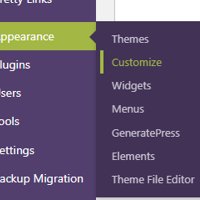
The customizer will open after a few seconds. Then scroll to the bottom and click on Additional CSS
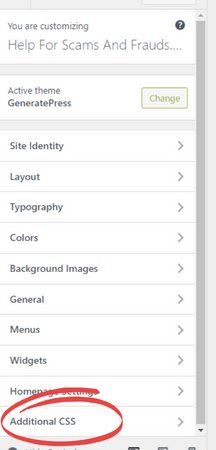
This will open the area to place the code.








