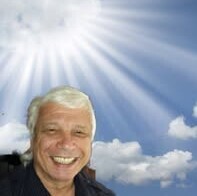How to find who to send any suspicious emails or from websites relating to PayPal.
For those who do get any emails from these so-called PayPal.
- Don’t open any links, instead you can forward the email direct to PayPal Phishing their email is in my case being in PayPal in Australia is phishing@paypal.com.au
- Once you have sent it to PayPal go to your emails and either delete or best still mark it as spam then delete from the spam folder.
Where can I find the actual email to send to PayPal?
- Log into your PayPal account.
- At the top menu you will see the word Help
- Click on Help and a new window will appear as shown below

- Click on the second question which will take you to another window giving you the necessary details of where to send your email to.
This is an image of the next window you will get with all the details on what to do.
Remember depending on what country you are from the ending will associate with your country code as I said my in Australia ends in au

If you can't read the image above then below I have copied them below again for ease of reading and reference to show what the main points state.
The links below are not activates so should you have the need to report to PayPal about any of what was mentioned above the please log into your Actual PayPal account and follow the instructions as shown below but using the links they have there.
Here are some types of fraudulent activity and steps to report them:
Unauthorised activity on your PayPal account
If you notice unauthorised account activity, report it to us immediately through the Resolution Centre. Here's how to report an unauthorised activity:
- Go to Resolution Centre.
- Click Report a problem.
- Select the transaction ID you want to dispute and click Continue.
- Select "I want to report unauthorised activity" then click Continue.
- Follow the instructions.
Fake PayPal emails or fake websitesIf you received what looks like a scam PayPal email, or you've come across a phishing PayPal website, please report it to us by forwarding the original email or URL to phishing@paypal.com.au. Once you’ve forwarded the email to us, delete it from your inbox and don't click on any links in the email.
What if I already clicked a link or provided some details?
In the example that I received from PayPal in response all the details you need to know are provided however for ease of reading I have listed them details below.
Thanks for letting us know about the suspicious email you received.
We'll investigate it, and may contact you with additional details.
· If you haven't done so already, delete the email from your inbox.
· If you clicked on any links or downloaded any attachments within the suspicious Email or website, log into your PayPal account and view your account Activity.
· If you see any unauthorized transactions, go to the Resolution Center to report it.
· It's also a good idea to change your password.
Additional Information & Help
· Learn more about fake emails and spoof by visiting our Help Center.
· Click Help & Contact on any page and then search for "fake emails" and "spoof".
· You can also find help on changing your password and viewing your account activity in the Help Center.
I hope you have found this training useful and of benefit to you.
Please don’t forget to like and also place a comment below.
To your success online and in all you do in life.
Andre
Thank you for the heads-up for all of us.
Sue