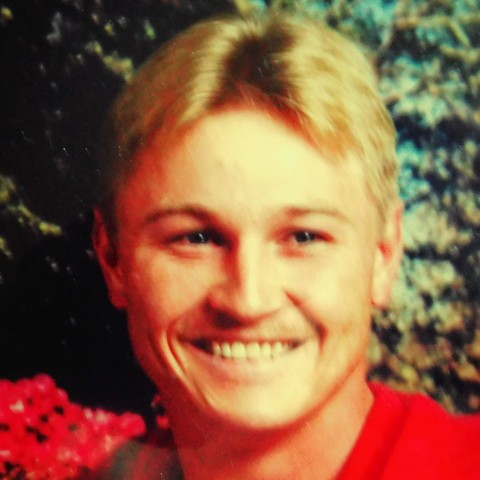You will then go and create a New Page in your dashboard. You will want to put "Contact Me" as your title to the page. You will need to create two lines for your "Contact Me" page.
After the title, you will want to type, "Please use the form below to send me a message."
On the next line you will need to paste the code that you copied from you Contact Form 7 Settings.
Once you have completed this, you will need to click on Update and the page will be saved.
Join the Discussion
Write something…