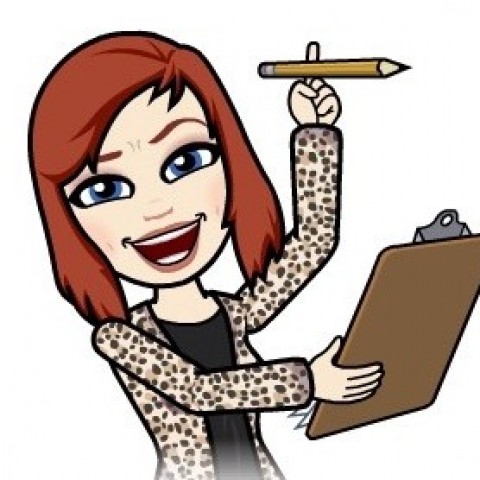To post a picture to Instagram simply follow these steps :-

- Tap the little + button
- Choose your photo from your library, take aphoto or use a video. The most recent photo will already be in the frame waiting for you. If you don't want to use this picture then just choose another and it will replace it.
- Tap next
- You can play with your photo by adding many different filters that enhance the colours or even change the picture to black and white. When done tap next in the top right corner.

5. Type in the words for your post and include one or two # I know that you can use up to 30 but trust me on this one for now ok ;-)
6. As you type after the # you will see that options appear below. You will be able to choose the best option for you or the most popular. This can be like using keywords. The most popular isn't always the best as the competition is higher. When you have finished typing and are happy with your post click OK in the top right corner.
7. You are now presented with your sharing and tagging options. You can tag other people in the picture using their @name, you can add a location (more to come later) and you can also share the picture and post to other types of social media that you might have added during the set-up process. Once happy with your selections click Share in the top right corner

8. Your new post will appear in the centre of your screen
9. Scroll down to read your comment.