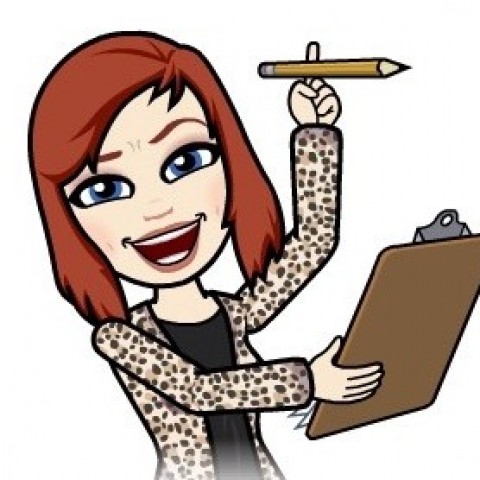Creating an Instagram bio that attracts people to you can be difficult with only 150 characters.
Using emojis is a great way to brighten it up and save on characters.
Now remember that you can not use the return key and you can't leave too many spaces between words as Instagram sees it as a waste of space. So how do people make their bio's look so pretty?

The Bio on the left is a pretty standard bio whilst the one on the right is much more appealing and tells you more about the person behind the account.
As I have already said you get 150 characters in your bio. This is where emoji not only help to brighten up your bio but they save your characters too :-)
To create the bio on the right I used notes on my phone. All phones nowadays come with some note taking app already installed. If you have an older phone then look for the notes app or even use Evernote.

In notes you can use the return key to create paragraphs and even put in spaces. Use the emoji to bling up your bio. Then simply copy and paste into your Instagram bio. If you have gone over your 150 characters it will indicate this and then you need to work out what you need to sacrifice to make it fit. So its back to notes for a tinker and then another copy and paste to see if it fits. This may take a couple of attempts to get it right but in my opinion well worth the extra effort :-)