Note taking Simplified
 Hello, there!
Hello, there!
Note taking madness
I have been with Wealthy Affiliate for less than two months and already I am surrounded by notes, notes, and more notes! They are everywhere! I have notes scribbled in binders, on post-it notes, in a folder, and on my computer. There is no method to my madness; when I think of an idea I write it down. Somewhere.
I don't know about you but I have a tendency to be an "out of sight, out of mind" sort of person, so the likelihood of these notes ever being seen again is pretty slim.
An easier method of taking notes
Recently, I rediscovered a new way of keeping my thoughts straight. OneNote was already installed on my computer but I rarely used it. Until yesterday. During research for an article, I was busily jotting things down on random slips of paper when I accidentally opened the program instead of another that I use regularly. The icons are right next to each other and I clicked the wrong one.
Wow! My world changed immediately! With OneNote, I can create a different notebook for each article idea. As I research, I can have a different page in my notebook for each category or section in my article. It allows me to copy and paste directly out of a website and automatically includes a link to the site so I don't accidentally include someone else's work as my own.
Free download available
There are other helpful options with OneNote and other similar programs so it you are looking for a way to organize your thoughts, it's worth looking into. You can download it free but here's the link for information: https://www.onenote.com/?404&public=1 (This is not an affiliate link.)
Keeping up with keywords
Another helpful technique that I discovered combines the use of Jaaxy with Site Content. Since I am using the free version of Jaaxy, I lose the QSR results every time I close the window. Sometimes I save my best searches as a draft but when I go back days or even weeks later, I have forgotten what my numbers were under the average searches or QSR and I find it cumbersome to go back and refresh my memory.
Here's my solution. When I find numbers that may be worthy of a future article, instead of saving as a draft I use the "Write Post Now" option. Next to the title, I include the numbers representing average searches and QSR. Then I hit the back button to continue my research.
I save my drafts in buckets, separated according to websites. Unfortunately, when I tried to include a picture to show you what it looks like, my computer froze up so you'll just have to imagine it and experiment within your own platform.

Join FREE & Launch Your Business!
Exclusive Bonus - Offer Ends at Midnight Today
00
Hours
:
00
Minutes
:
00
Seconds
2,000 AI Credits Worth $10 USD
Build a Logo + Website That Attracts Customers
400 Credits
Discover Hot Niches with AI Market Research
100 Credits
Create SEO Content That Ranks & Converts
800 Credits
Find Affiliate Offers Up to $500/Sale
10 Credits
Access a Community of 2.9M+ Members
Recent Comments
18
Theresa! you are sitting on gold here...go and refine it and make a training...I follow this also, but you have an answer to some of the poor members who are struggling with content :)
WHAT A REALLY GOOD IDEA! And (bonus) ... drumroll please, I've already got it!
Thank you, one thousand thank you's.
L.
OneNote is nice. I think it is better than what I use (Evernote). But I have so much in Evernote, I doubt I will ever switch.
My daughter favors Evernote. I think I tried it once but I don't remember why I stopped. I guess my default is to grab a piece of paper and I forget about the more modern notetaking methods.
You and I obviously do not come from the digital age! When I go to my lad's house there is not one scrap of paper to be found, whereas my house is literally covered with the stuff! :-)
PS: God help him if he loses his phone! :-))))))))))
Hi Theresa,
Thanks for this info. It's nice to know I'm not the only one that's a "crazy" note taker! Lol!
I have the one note as well, but rarely use it. I think I will start to utilize it more.
Thanks,
Donna:)
Thank You for this Idea... I use OneNote for other things, but not WA... had a 'Huh... that makes sense moment' when I read this! LOL
Shaunna
Hi, I use One note both at Work and for my website and have to agree it's a great free tool to use.
Like you, I only discovered it by accident. Someone at work was using it and I thought it looked great - and it is.
Thanks,
Mark
See more comments
Join FREE & Launch Your Business!
Exclusive Bonus - Offer Ends at Midnight Today
00
Hours
:
00
Minutes
:
00
Seconds
2,000 AI Credits Worth $10 USD
Build a Logo + Website That Attracts Customers
400 Credits
Discover Hot Niches with AI Market Research
100 Credits
Create SEO Content That Ranks & Converts
800 Credits
Find Affiliate Offers Up to $500/Sale
10 Credits
Access a Community of 2.9M+ Members
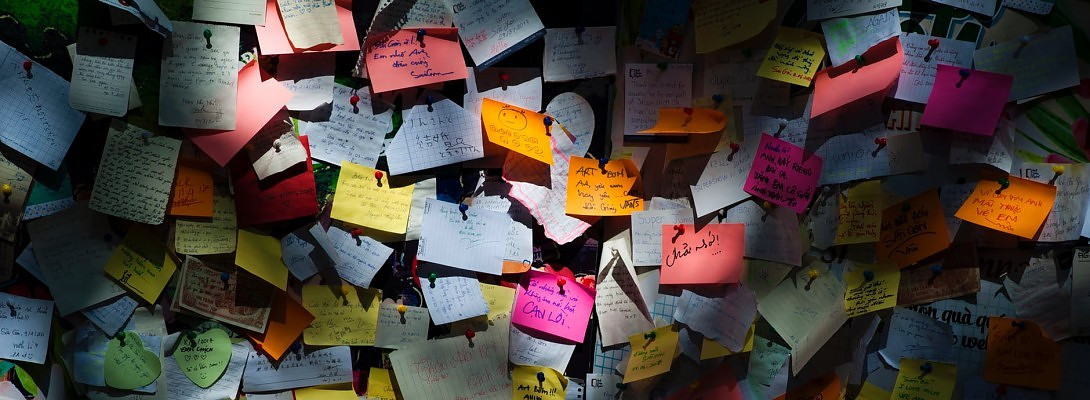
Thanks so much for the info! I use sticky notes too, and even the sticky notes app on your computer. I really like those. They just "stick" to your desktop and you can writes notes in them anytime or use them to refer back too. :)
Sounds like fun! I'll check that out. Thanks.
:)
I also downloaded the app for my phone, so starting stickies on phone now too :)