Using OneNote To Stay Organized On All Devises
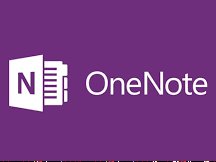
One of my favorite software programs is MS OneNote. I got started with it at work. We use it to collaborate with each other. When we create various books, we can share them with others in the office so we all have access to them. We have books by department and by what we do.
A couple of theexamples are:
- Sales Team Book:
- Section for procedures
- Section for each salesperson for their notes
- Sections for different type of events for ideas
- Measurements:
- Section for each Measurement Person
- One page for client
I like the Measurement Book the best. When I'm out on a measurement I can take pictures in the field and then draw on the picture. I'll add notes and anything pertinent to the job. After I'm done,I'll send a text to my inside salesperson. Since we all share and have access to that book, the salesperson will go to my OneNote section and then generate a contract based on my notes. They can have the contract, and copies of the pictures, ready for review by the time I get back to the office. This is very time efficient for us and allows us to have quicker turn-around times.
So, what does that mean for my WA and Online endeavors?
I have OneNote installed on my laptop, desktop and iPhone. I work on my laptop in the mornings, my desktop at night, and my phone is always with me. I can work on the same project on which ever device I chose and my work is always where I last left off. There's no need to save the work to a thumb drive or external hard drive. Everything is stored in the OneDrive cloud. There is no save button. The work is automatically saved!
OneNote plays very nice with my iPhone. I can make quick notes right in the project section it pertains to. No more sticky notes or stray paper napkins with a to do list on them!
This post is being written in OneNote. I will paste it into WA. There are a couple of additional things I will do after I paste. One, I'll remove the extra lines in between paragraphs. I'm not fond of the extra white space(personal preference). I'm not sure if there's a fix for that or not. I'll have to look into it. The other is, I'll click on the "Image Icon" for the New Blog Post to add any images.
Below is a training that TopAchiever did a couple of years ago on how to use OneNote for your blogs. It's a great tutorial to get you up and running on OneNote. For those of you that do training, check out lesson 5. It shows how you can record your training.
https://my.wealthyaffiliate.com/training/best-quick-note-study-guide-to-help-you-train-at-wa
I don't consider myself a power user of the program, but, please don't hesitate to send me any questions you may have about it. If I don't know the answer, I'll do my best to find out.
I think you'll find OneNote very helpful if you create on multiple devises!
Happy creating!
SM
Join FREE & Launch Your Business!
Exclusive Bonus - Offer Ends at Midnight Today
00
Hours
:
00
Minutes
:
00
Seconds
2,000 AI Credits Worth $10 USD
Build a Logo + Website That Attracts Customers
400 Credits
Discover Hot Niches with AI Market Research
100 Credits
Create SEO Content That Ranks & Converts
800 Credits
Find Affiliate Offers Up to $500/Sale
10 Credits
Access a Community of 2.9M+ Members
Recent Comments
30
Hey Carol! You can still use OneNote. Just download it in iTunes. It's still free. You will have to sign up for a OneDrive cloud storage account since you won't be able to save files to your Mac. MS still offers 25GB OneDrive accounts for free.
From what I've read on MacWorld, the Mac version lags a little behind the Windows version. But it's still recommended for Mac users. Supposedly the lags are noticed by the power users. For example, you can add an Excel document to the page in both Windows and in Mac. The Mac version will be read only. In Windows. I can open and make changes in the Excel doc and the changes will be seen in the OneNote doc.
I use the OneNote app on my iPhone all the time. Whatever changes or additions I make on my phone are immediately seen on my other window based devices. I really like this app!
Hope this helps! I appreciate your comment!
SM
See more comments
Join FREE & Launch Your Business!
Exclusive Bonus - Offer Ends at Midnight Today
00
Hours
:
00
Minutes
:
00
Seconds
2,000 AI Credits Worth $10 USD
Build a Logo + Website That Attracts Customers
400 Credits
Discover Hot Niches with AI Market Research
100 Credits
Create SEO Content That Ranks & Converts
800 Credits
Find Affiliate Offers Up to $500/Sale
10 Credits
Access a Community of 2.9M+ Members
I have to say I use OneNote, for business all the time and I never thought of putting it into action here. Thanks.
All the best,
RickD.
Hey Rick! I use it all the time for website and WA.
Thanks Suzanne, I just never thought of using it on my MacBook I don't know why? I have it on my Surface Pro.
I love that I can use it across the two platforms. :)