For those of you with new blogs or websites - Google Analytics
Okay so there are a lot of websites out there which state how you can remove spam referral traffic from your Google Analytics account.
The majority are inaccurate, here is why:
Lets start with some background on the issue.
Over the past few years, mostly 2014/2015 period there have been an alarming amount of referral visits which are being logged within Google Analytics. This has been the practice of a so-called Russian spammer sending bogus traffic to GA.
It is an issue because during reporting it can really skew your data, not ideal if you are starting out as you cannot make optimisation decisions required to grown your online business.
Types of referral spam:
- Spammy web crawlers
- Ghost referral traffic
Web crawlers - these are robots that visit your website with the sole purpose of indexing content (could be debatable for some). However you can filter this out in GA by navigating to your Admin area > View > View Setting >> tick "Exclude all hits from known bots and spiders" under Bot Filtering (IMPORTANT NOTE: ensure you apply this on a Test View and not your Main View). You can create one within the Admin area.
Ghost referrals - these little ones do not actually visit your site so don't be fooled, instead they send a request via HTTP to Google Analytics servers' (yes it is a GA breach, and they have yet to resolve it), therefore increasing the amount of 'spoofed' traffic to your website.
If you have seen your referral traffic with the following sites, then most likely your business is a victim of spammed referral traffic:
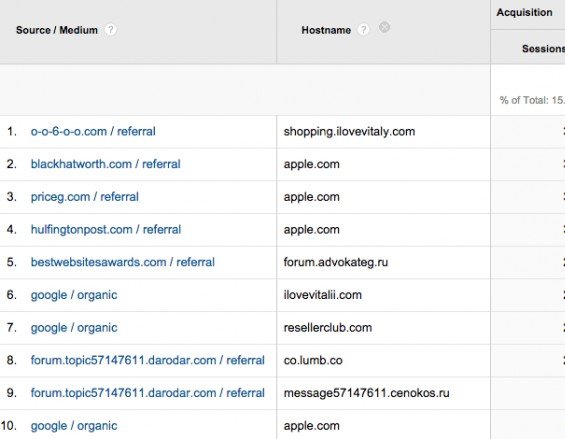
Do not just exclude traffic sources within GA to referrer traffic from the above URLs. Why? That's because this will just show up as direct traffic instead.
If you have a new website with relatively low visit the best solution would be to use property "-2".
What you can do:
Usually the majority of this Ghost traffic affects UA numbers with a property value of -1 by default. What do I mean by this? Well when you create your GA for the first time you get a tracking ID which is like this UA-17963730-1. You need to create a new property so your tracking ID is like so; UA-18961730-2, the "-2" at the end of the tracking code is what you want.
By doing this you save yourself from going through complicated workarounds and plenty of time as well trying to resolve this issue. If you are working on an older site I will follow up this post with how you can clean up your data for better reporting.
Have fun and happy hunting.
Si
Join FREE & Launch Your Business!
Exclusive Bonus - Offer Ends at Midnight Today
00
Hours
:
00
Minutes
:
00
Seconds
2,000 AI Credits Worth $10 USD
Build a Logo + Website That Attracts Customers
400 Credits
Discover Hot Niches with AI Market Research
100 Credits
Create SEO Content That Ranks & Converts
800 Credits
Find Affiliate Offers Up to $500/Sale
10 Credits
Access a Community of 2.9M+ Members
Recent Comments
2
Join FREE & Launch Your Business!
Exclusive Bonus - Offer Ends at Midnight Today
00
Hours
:
00
Minutes
:
00
Seconds
2,000 AI Credits Worth $10 USD
Build a Logo + Website That Attracts Customers
400 Credits
Discover Hot Niches with AI Market Research
100 Credits
Create SEO Content That Ranks & Converts
800 Credits
Find Affiliate Offers Up to $500/Sale
10 Credits
Access a Community of 2.9M+ Members
Thanks for the tips!
Glad it can shed some light.