How to display the "Last updated" date in Generatepress theme
I'll keep this short and to the point. Anyone here who uses Generatepress most likely chose the Theme because it's lightweight, easy on the eye, and less complicated. Plus it's good for SEO.
But,
When updating content on your website, you have to go the extra mile (as with most WordPress Themes) to display the LAST UPDATED date on your modified posts.
Main reason --- to keep content fresh in the eyes of your readers...
Here's how you do it.
https://www.wplogout.com/display-last-updated-date-in-generatepress-theme/
P.S.:- I tailored this post specifically for Generatepress theme users --- not sure if the same setup works for all themes.
All the best!
Join FREE & Launch Your Business!
Exclusive Bonus - Offer Ends at Midnight Today
00
Hours
:
00
Minutes
:
00
Seconds
2,000 AI Credits Worth $10 USD
Build a Logo + Website That Attracts Customers
400 Credits
Discover Hot Niches with AI Market Research
100 Credits
Create SEO Content That Ranks & Converts
800 Credits
Find Affiliate Offers Up to $500/Sale
10 Credits
Access a Community of 2.9M+ Members
Recent Comments
8
Hi
can you confirm that the code added, as explained in your link, indeed shows up in Google SERPs? Have you tried it already for GP theme?
It is easy to follow the procedure, but it would be good to know if this indeed works. I know that such changes need time to show up is SERPs, that is why I am asking.
Otherwise, if this is only about showing Last Updated in posts, this is easy, just add the following code in Additional CSS:
.posted-on .updated {
display: inline-block;
}
.posted-on .updated + .entry-date {
display: none;
}
.posted-on .updated:before {
content: "Last Updated ";
}
Hi There. This depends on what you want to achieve if you read the article on the link I provided.
For instance:
1) This works well for someone who prefers not to temper with additional CSS settings.
2) A solution for someone who wants to increase the CTR on their post previews
3) One can still display the published and last updated dates by choosing their preferred option as guided.
Note: I tested the code on my demo GP theme first. Then I changed my live website when I saw it was working. So the display issue is now sorted. However, as for SERP, time will tell, as you said.
About 2), you do not know unless it really shows in SERPs. So does it?
When did you introduce this in your site? If you check in Google search bar with
site: http://sitename.com
, it might show some results which would prove that it works in SERPs, this is the only place where it matters for CTR.
If you check the same way in Google the site of the author of that article, you will not see any sign of it working as described.
Clearly, we're not on the same page.
1) I made the changes today. And Google is yet to crawl my site.
2) The CTR I'm referring to here is for post previews, i.e. given my site's URL, you can access my blog posts through menus. I haven't touched on the subject of metadata in SERP yet.
SERP UPDATE
Published date for this post is 25.09.2019
See more comments
Join FREE & Launch Your Business!
Exclusive Bonus - Offer Ends at Midnight Today
00
Hours
:
00
Minutes
:
00
Seconds
2,000 AI Credits Worth $10 USD
Build a Logo + Website That Attracts Customers
400 Credits
Discover Hot Niches with AI Market Research
100 Credits
Create SEO Content That Ranks & Converts
800 Credits
Find Affiliate Offers Up to $500/Sale
10 Credits
Access a Community of 2.9M+ Members
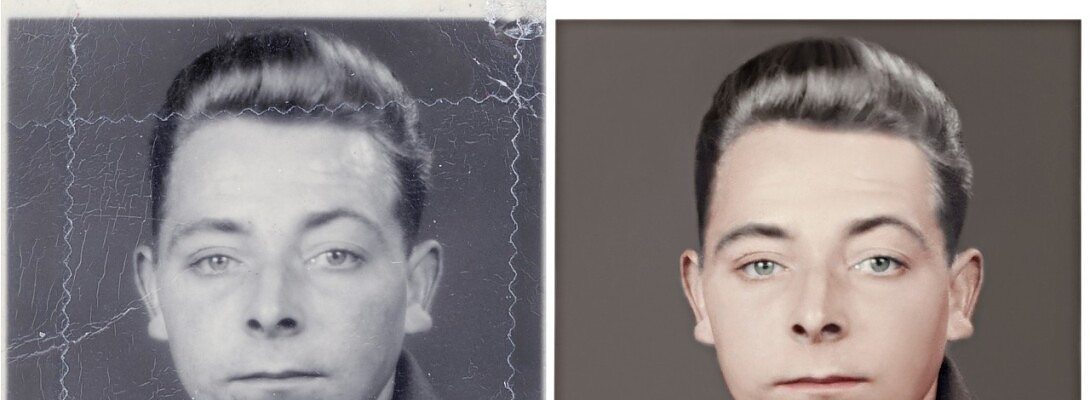
Hey Sipheni
This is helpful. Thanks ^_^ Cheers