How To Edit or Delete a Website created on SiteRubix
I've seen some post and questions like " How do I edit my website?" and "How to delete my website". Do not hesitate about the above matters. let me show how to do that.
To Edit your website:
1. Place the mouse on to the "SiteRubix" tab.
2. Click on the Site Manager.
3. Then Click on "Log in".
4. Now Click on "Login Now"
Now you are at your website and now you may able to edit it as you wish.
To Delete your website:
Please go through the Step 1 and Step 2 of the "To Edit your website:"
1. Then Click on the "Details" tab of the website which you needed to delete.
3. Click on the " Delete This Website" tab.
Join FREE & Launch Your Business!
Exclusive Bonus - Offer Ends at Midnight Today
00
Hours
:
00
Minutes
:
00
Seconds
2,000 AI Credits Worth $10 USD
Build a Logo + Website That Attracts Customers
400 Credits
Discover Hot Niches with AI Market Research
100 Credits
Create SEO Content That Ranks & Converts
800 Credits
Find Affiliate Offers Up to $500/Sale
10 Credits
Access a Community of 2.9M+ Members
Recent Comments
5
I'm not quite sure what I'm doing wrong... i went back in to add links and none of my text shows. if I get on the site from the web, it's all there... how can I see it to edit text?
Thks for the guidance;though it still shows a blank ,un-editable screen on my IPhone 6 screen.I'll switch to my laptop and see how things go... : )
Join FREE & Launch Your Business!
Exclusive Bonus - Offer Ends at Midnight Today
00
Hours
:
00
Minutes
:
00
Seconds
2,000 AI Credits Worth $10 USD
Build a Logo + Website That Attracts Customers
400 Credits
Discover Hot Niches with AI Market Research
100 Credits
Create SEO Content That Ranks & Converts
800 Credits
Find Affiliate Offers Up to $500/Sale
10 Credits
Access a Community of 2.9M+ Members


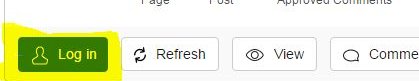
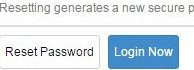
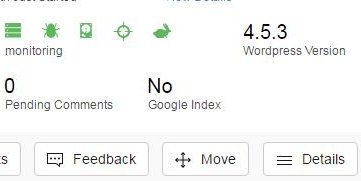
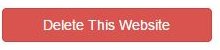
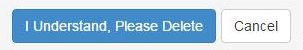
Thank you for that.