Need HELP:Open Graph Object Debugger Error. (drives me Crazyyy)
After dedicating lots of hours to find a solution, decided to post and search help here.
Took a screenshot of the Open Graph Object Debugger to show the Problem.
My Question is where do I go to change this value??
If I click on the Scraped URL link to see the source code I don't see it anywhere so why the Heck does it show me this error
I deactivated all Social related Plugins and it's still the same.
I looked up in the AIOSEO and couldn't find anything. Also tried here to change things, checked and still the same!!!
Here is the link to the Article so you can check it with the debugger
http://divingrivieramaya.com/how-to-make-pancakes-make-sea-critters-shaped-pancakes
A second issue that I'm having
The AIOSEO has this social setting tab, where you put description and other infos and when shared or in the debugger-tool shows the automated excerpt!?!?
What's the problem here??
I spend hours ove hours trying to find a solution, I really appreciate your help!
I'm driving crazy here!!
Join FREE & Launch Your Business!
Exclusive Bonus - Offer Ends at Midnight Today
00
Hours
:
00
Minutes
:
00
Seconds
2,000 AI Credits Worth $10 USD
Build a Logo + Website That Attracts Customers
400 Credits
Discover Hot Niches with AI Market Research
100 Credits
Create SEO Content That Ranks & Converts
800 Credits
Find Affiliate Offers Up to $500/Sale
10 Credits
Access a Community of 2.9M+ Members
Recent Comments
13
could somebody maybe check the link with the debugger
https://developers.facebook.com/tools/debug/ to see if you get the same error?
http://divingrivieramaya.com/how-to-make-pancakes-make-sea-critters-shaped-pancakes
You have a lot of things going on with your site, I counted ten plugins and I probably cant see them all. Might be a good idea to strip things down a bit, find a good up to date tutorial about installing Open Graph, get that right then turn the other plugins back on afterwards, checking as you go that all is running OK.
At least that,s the route I would take to stop banging my head off the desk :)
meta propertyfb:app_id content= 401549746649120
meta propertyfb:admins content= 448863125178005
These are the id,s that need to be changed on your site, it looks like its mainly the second one your having trouble with. I don't use this tool and don't know how these meta tags are generated but you need to find and change them to the format outlined in the first link I posted.
yes and I try to find out where to go to change that.
as for the plugins that could be involved All in One SEO, some social media plugins that I deactivated but the probles still remains,
I just checked the theme options, the editor but did not see anything
How did you get this data, because I checked the source code of my site and there was no
meta property fb:admins content= "448863125178005"
it looked like meta propertyfb:admins content= ""
and I managed to change it to
<meta property="fb:admins" content="1340268950"
But nonetheless problem still here ://
Just right clicked on the front page of your site and view source code, the meta tags are a little bit down the page.
try this too just now it has been change to
<meta property="fb:admins" content="1340268950"
but still same prob in debugger
Give this link a go, on a basic level its just not recognizing your id.
http://stackoverflow.com/questions/7567271/can-anyone-tell-me-what-fbadmins-could-not-be-parsed-as-type-fbid-means
I was there, but the problem remains->Where do I change this Value?
thx for answering so fast
See more comments
Join FREE & Launch Your Business!
Exclusive Bonus - Offer Ends at Midnight Today
00
Hours
:
00
Minutes
:
00
Seconds
2,000 AI Credits Worth $10 USD
Build a Logo + Website That Attracts Customers
400 Credits
Discover Hot Niches with AI Market Research
100 Credits
Create SEO Content That Ranks & Converts
800 Credits
Find Affiliate Offers Up to $500/Sale
10 Credits
Access a Community of 2.9M+ Members
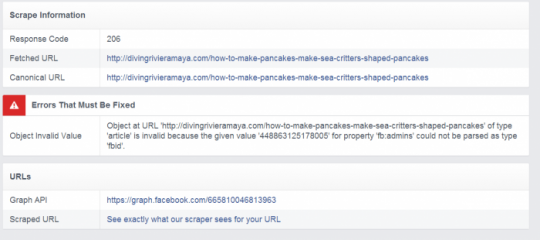
SeahorseOne, you do have a problem! I do NOT know how to help you, but I am sure some one down the line here will give you some good ideas. Macey 321 has already suggested a good idea and Rizzer just below Macey is right when he says that some WA members just put too many plug-ins and I may add that I keep my Sites and works with as little 'plug ins' and other stuff as possible ...just very SIMPLE stuff. Write my content in MS Word, converts my pictures and illustrations into PowerPoint ...then just open my Post or Page and PASTE THE CONTENT and for my pictures etc, I just go over to Add Media...upload what I want or if I have it there already ...I just Click/Check it and when it comes on my content page, I 'size' it with my mouse. End of story and PUBLISH. After I see my Post, I check my LINKS and Pictures to make sure they work! That makes me a very simple guy ...but it keeps me going, while I run over to my 2nd year of college Profs and get "learned" as they can possibly make me! Good luck my good man ...don't let all this fancy stuff keep you down, my friend!.