Problem Changing Theme Font Size For One Menu!
I've just set up a new website (crazyoddweird.everythingprint3d.com) and after HOURS of searching, I found the right theme for what I needed. I've got it pretty much set up how I want it. Except one thing: the menu font is too small.
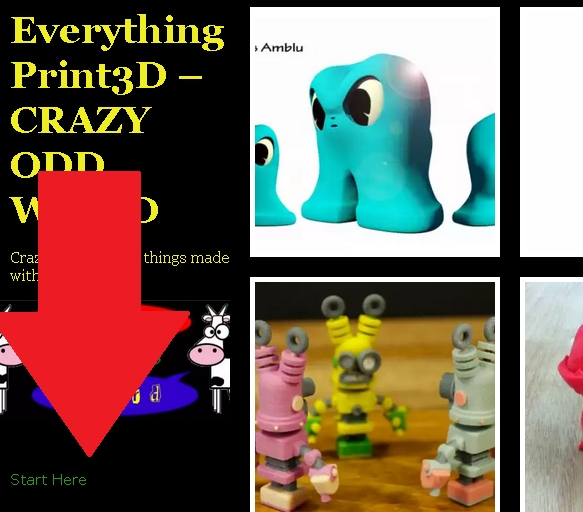
https://my.wealthyaffiliate.com/training/change-font-size-in-wordpress-omg-code
I went through the steps of the video, as follows:
1. Go to the Editor in WP, to the Stylesheet:
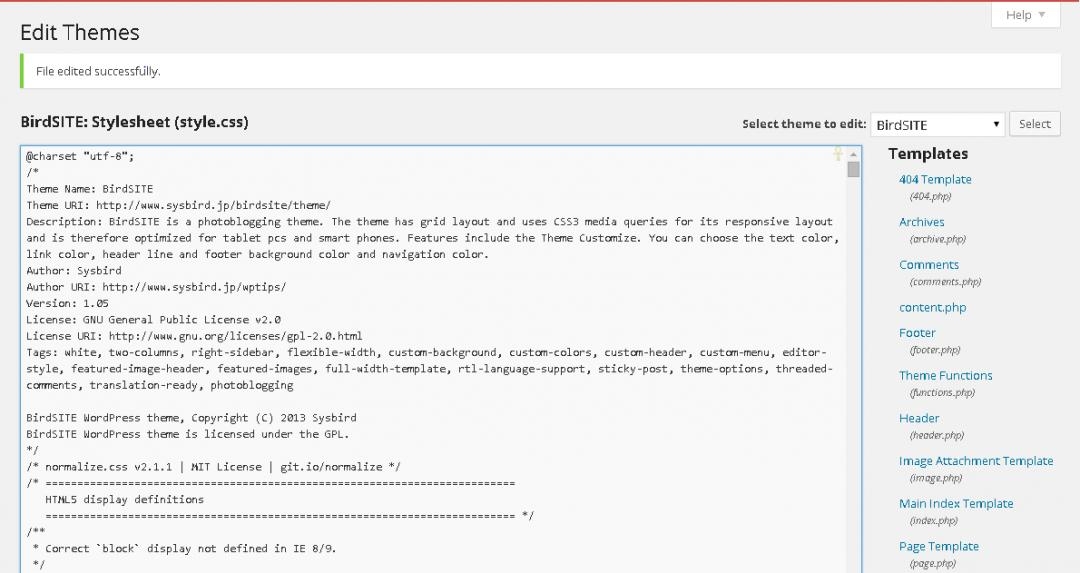
2. Ctrl-F to find the "font-size" phrase in the stylesheet at the section you want to change. In my case, I want to change the size of the menu font
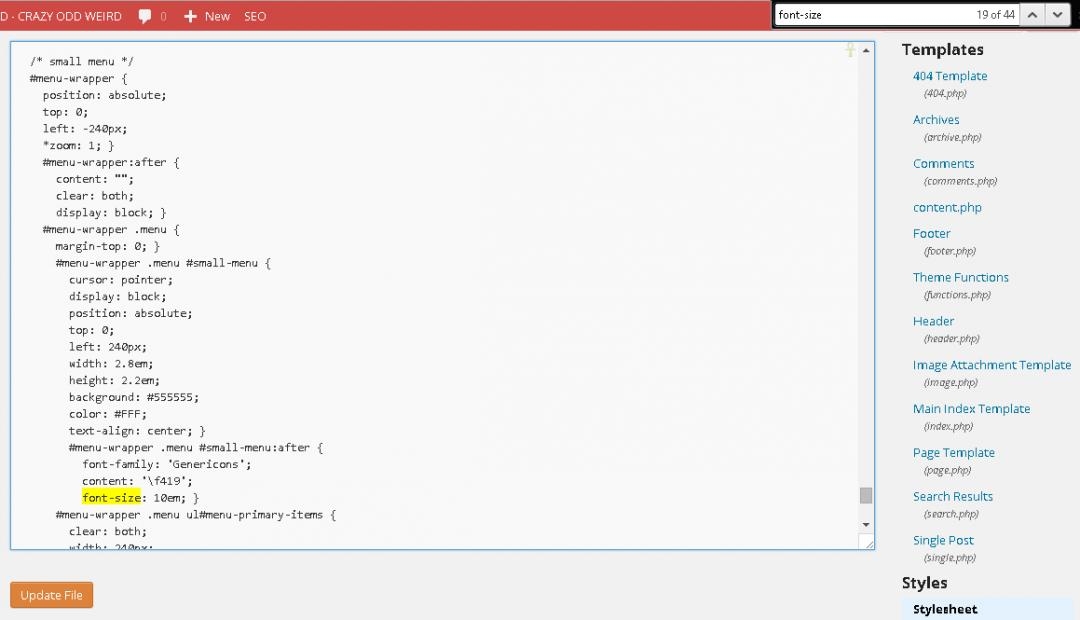
I've already changed the font size in this snapshot, from 2 to 10. I clicked "Update File" and refreshed the already open page I had for my site.
But nothing changed!
The tutorial I used above made total sense and I believe I've followed the steps as stated. So why does the computer say "NO!"?
The name of the theme I'm usng is BirdSITE.
If anyone in WA has any idea where I go from here, please let me know. It's very frustrating.
Looking forward to your help.
Cheers,
Scott
Join FREE & Launch Your Business!
Exclusive Bonus - Offer Ends at Midnight Today
00
Hours
:
00
Minutes
:
00
Seconds
2,000 AI Credits Worth $10 USD
Build a Logo + Website That Attracts Customers
400 Credits
Discover Hot Niches with AI Market Research
100 Credits
Create SEO Content That Ranks & Converts
800 Credits
Find Affiliate Offers Up to $500/Sale
10 Credits
Access a Community of 2.9M+ Members
Recent Comments
1
Join FREE & Launch Your Business!
Exclusive Bonus - Offer Ends at Midnight Today
00
Hours
:
00
Minutes
:
00
Seconds
2,000 AI Credits Worth $10 USD
Build a Logo + Website That Attracts Customers
400 Credits
Discover Hot Niches with AI Market Research
100 Credits
Create SEO Content That Ranks & Converts
800 Credits
Find Affiliate Offers Up to $500/Sale
10 Credits
Access a Community of 2.9M+ Members
Hey Scott,
You're putting the code in the wrong place. There are two menu sections. There is nothing in your Small Menu. Add the code to just the Menu instead.
Search for this line in your css file: /* Menu
after that add your custom font-size to:
#menu-wrapper .menu {
width: 240px;
margin-top: 40px; }
making it look like this instead:
#menu-wrapper .menu {
width: 240px;
margin-top: 40px;
font-size: 1.1em;}
you can play with the em size until you get like you want it. I saw in your picture that you set it to 10. That's going to be way too big.
I hope this helps