SiteFeedback ! Step-by-step in Pictures
I used SiteFeedback for the first time! I took screenshots all the way through to practice creating step-by-step instructions that could be followed by pictures alone. That is the basis of my website stitchuniversity.com, where I show everyone how to sew with step-by-step photo-assisted instructions. (I'm still looking for a good word for "step-by-step instructions with helpful pictures". Please let me know if you have one!)
I need a free photo editor to make simple edits to my photography and screenshots. I need to crop and write on the image. Do you know of a good one?
Yesterday, I decided to become more active within WA. Offering feedback in SiteFeedback is on my list of ways to be more helpful. Today I made the journey into SiteFeedback and took screen shots along the way.
I thought this could help anyone trying to figure out SiteFeedback for the first time.
Step-by-step Photographic Guide to SiteFeedback for First-timers
Starting on any page within WealthyAffiliate.com
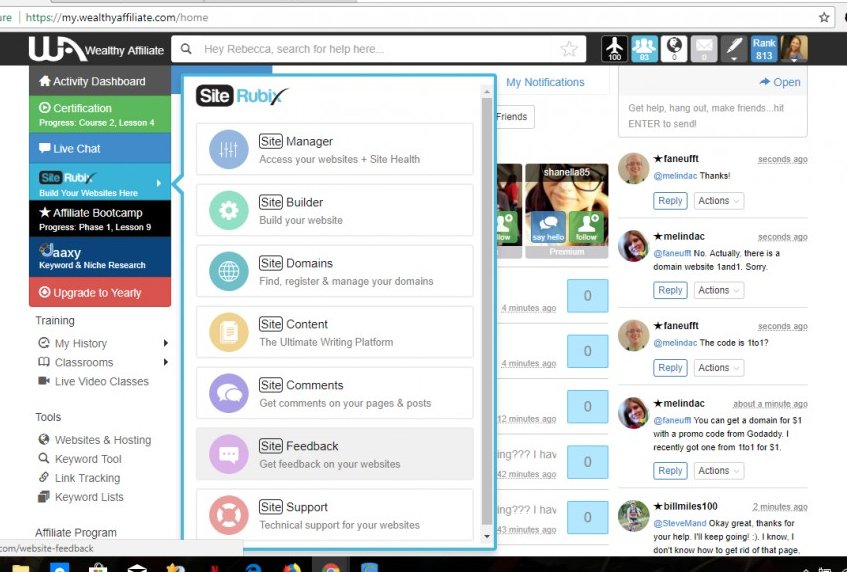
1. On the WeathlyAffiliate.com sidebar, under the SiteRubix tab, find and select SiteFeedback.
need more help?: The side bar is available on the left side of the screen on all pages of the Wealthy Affiliate website. When you select the SiteRubix tab, a list of seven options to maintain your websites appears. SiteFeedback is sixth option, or the second from the bottom. SiteComments looks similar to SiteFeedback, so make sure you are in the section that you intended.
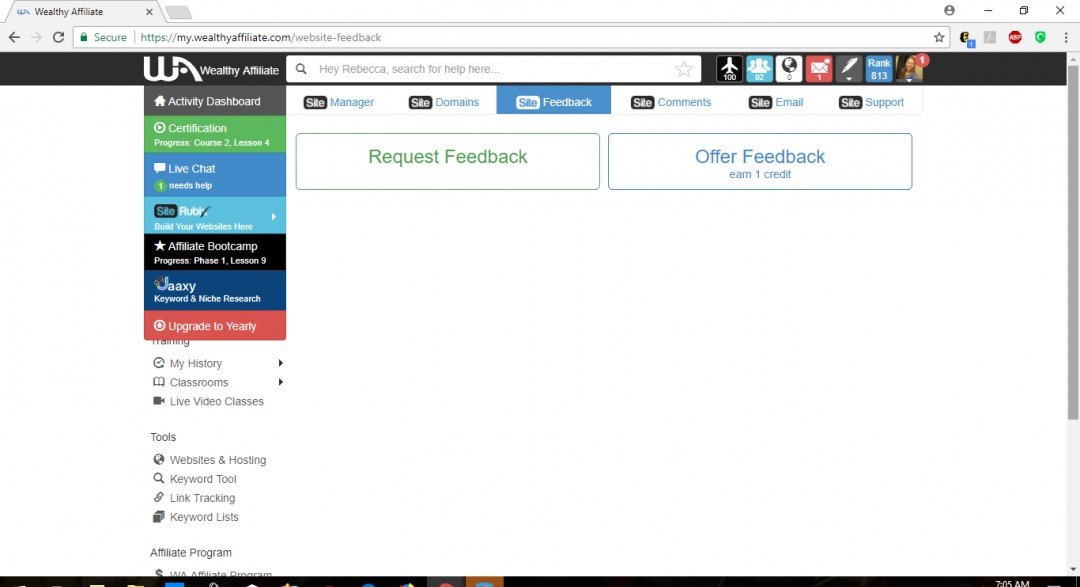
2. Click on the Offer Feedback option. The other box isn't an option until you have left feedback twice.
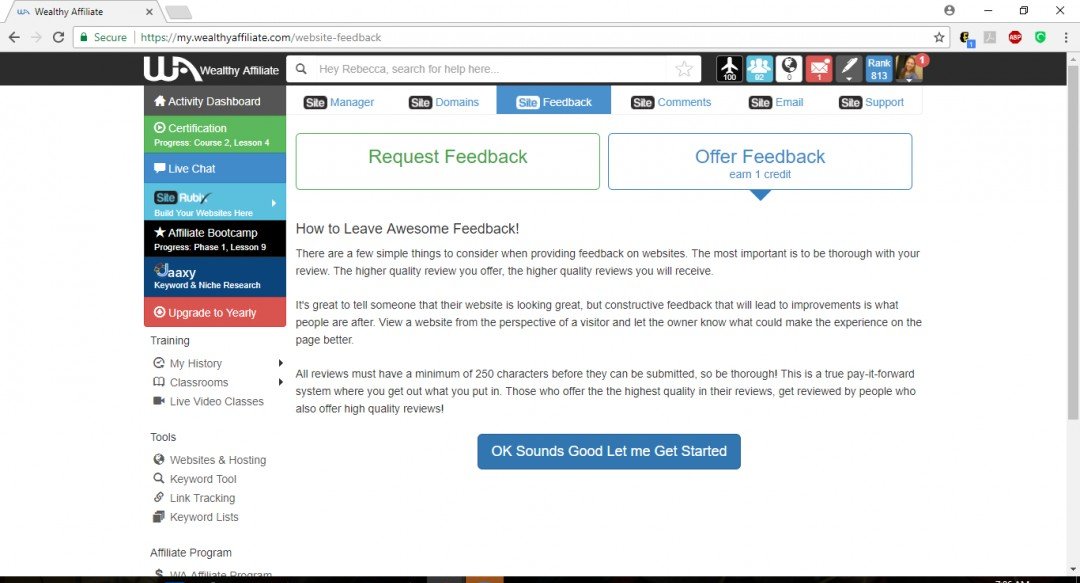
3. Click on the box, "Ok Sounds Good..." below this message welcoming and advising on leaving feedback. Basically, this message says be thorough and constructive and use at least 250 characters.
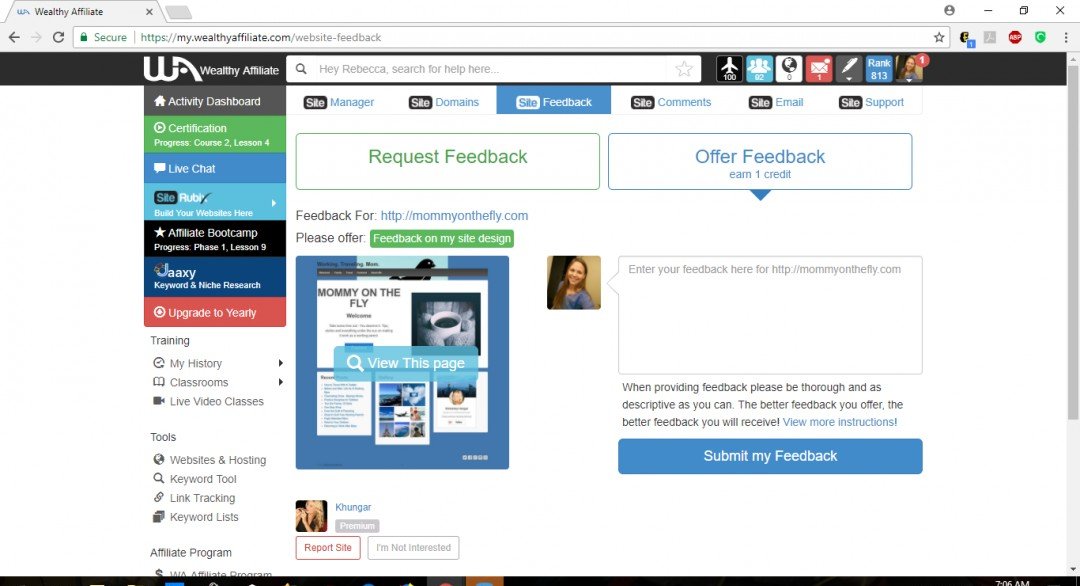
4. See what kind of feedback the person is looking for. In my case, she wants site design feedback.
5. Click on "View This page"
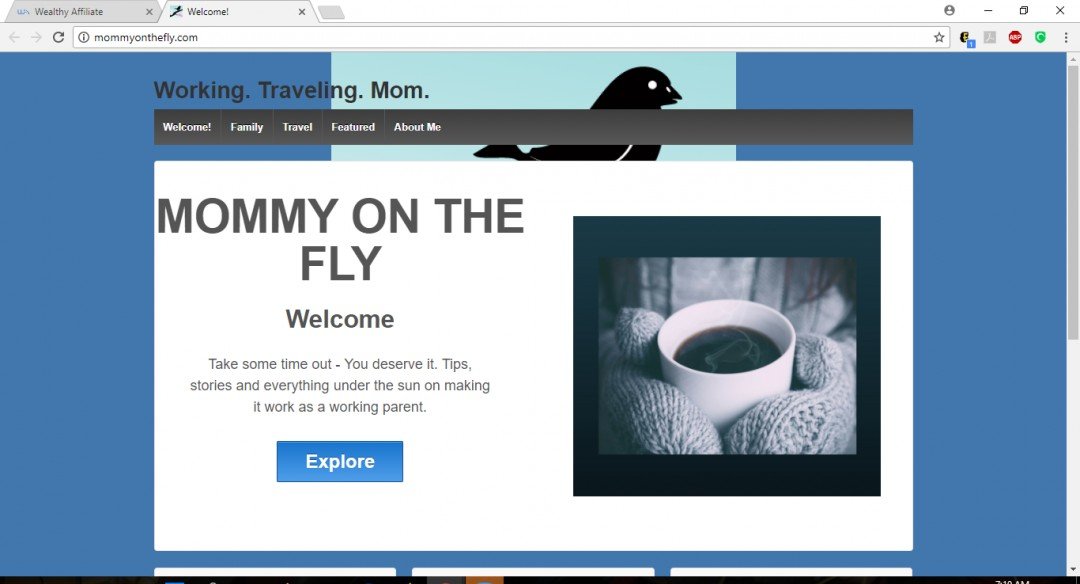
6. The website appears in a new tab and opened over the WA site. LOOK AROUND! What you are looking for in their website will depend on what kind of feedback they are requesting.
sidenote: I think a nice list of things to look for pertaining to each type of feedback sought, would be a really handy list! Maybe another post!
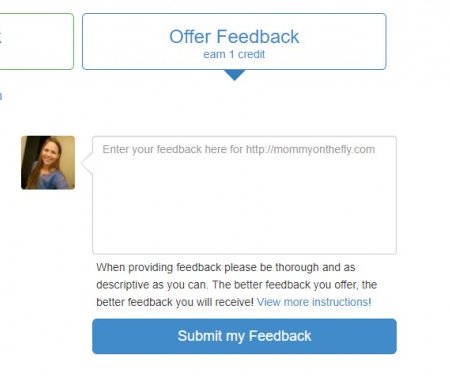
7. Return to your wealthyaffiliate.com tab. Type your feedback in the box.
NOTE: There is no save option. Complete writing this feedback in one session. The fresher the better. ALSO NOTE: This is not a private message to the website creator. Everyone who left feedback for this site will be able to see your message. (I didn't know this before, lol!)
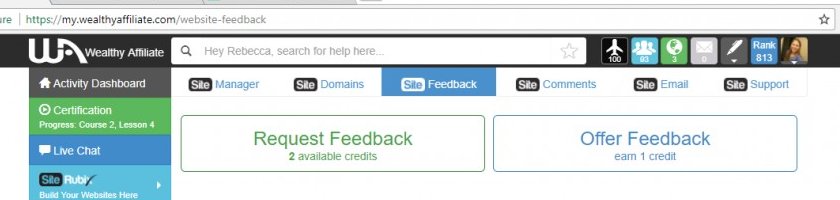
8. I really enjoyed this exersice and will be doing this regurally. I submitted another site feedback. Now my available credits are two, one for each feedback submission. With two credits, I am able to request one person's feedback.
Note on Request Feeback: I don't have much up on my site, so I requested feedback on media and images on the one post that I have spent the most of my time on: http://stitchuniversity.com/ho...
Let me know - any of the following,
- if you think this is helpful,
- what I can change,
- any good free photo editors, please,
- a good term or word for "step-by-step instructions with photographs,
- if you check out my How to Sew by Hand page, how did you like it?
Join FREE & Launch Your Business!
Exclusive Bonus - Offer Ends at Midnight Today
00
Hours
:
00
Minutes
:
00
Seconds
2,000 AI Credits Worth $10 USD
Build a Logo + Website That Attracts Customers
400 Credits
Discover Hot Niches with AI Market Research
100 Credits
Create SEO Content That Ranks & Converts
800 Credits
Find Affiliate Offers Up to $500/Sale
10 Credits
Access a Community of 2.9M+ Members
Recent Comments
7
I'm glad it is helpful. Thank you for saying so. This was helpful for me to create, and I'm glad that you might benefit from this soon.
I look at it now, a month later, and I think, "I just might be alright at writing instructions after all." I don't get much time without my 22 month-old around, so half the time, I'm not sure what I'm even saying, lol.
Nice post, RuBecca. If I hadn't already used SiteFeedback to complete a lesson in the Certification course, I would have found it very helpful. You take your reader step by step and make the experience a pleasure and less scary for those of us who have never done this before. Thanks. Carol
Thanks so much, Carol! I just realized that my fist picture, the first step, didn't show! AH! And I'm on a different computer that doesn't have those photos on it. I'm driving my way up that learning curve!
Thank you for taking your time to reply. I hope there is something I can help you with someday. Take Care, Rebecca
I'm following you, RuBecca, so I'm sure there will be something you will help me with down the road. Or an answer to a question. Carol
See more comments
Join FREE & Launch Your Business!
Exclusive Bonus - Offer Ends at Midnight Today
00
Hours
:
00
Minutes
:
00
Seconds
2,000 AI Credits Worth $10 USD
Build a Logo + Website That Attracts Customers
400 Credits
Discover Hot Niches with AI Market Research
100 Credits
Create SEO Content That Ranks & Converts
800 Credits
Find Affiliate Offers Up to $500/Sale
10 Credits
Access a Community of 2.9M+ Members
For free image editors and how to properly use images in your blog content, check out this post from Sean: 8 Things You Should Be Doing For Every Image On Your WordPress Site
Excellent! I will check that out! Thanks for passing that along. :)