My Blog Posts With Google Structured Data
This is my first blog post. I want to share you Google structured data.
I am going to briefly show you what Google structured data is and how you can add it manually in your blog post.
Anyways, you can use some great wordpress plugins to help you without manually adding it.
Those wordpress plugin can be the following.
- WP Product Review Lite
- All In One Schema Rich Snippets
Personally, I decide to add it manually, because I want to know more about it. I added structured data to my blog posts:
- What is Wealthy Affiliate?
- 3 Best Online SEO Tools Can Help You Rank #1 On Google in 2019
- 2 AMAZING Ways To Find Keywords For A Website 2019 (Updated)
- Everything You Need To Know About Jaaxy : The Best Keyword Tool
Let's get started.
Use structured data to help Google understand the content of your site and enable special Search result features for your pages. There are many type of Structured data.
- Article
- Breadcrumb
- Book
- Carousel
- Corporate contact
- Course
- Recipe
- Product
- and many more .....
You can check it here => structured data types
Personally I use Article to add in my blog posts. You have to put it before this </head> tag.
I use Header and Footer Scripts plugin for Wordpress to help me.
Here is my real sample Google Structured data script:
<head>
<script type="application/ld+json">
{
"@context": "http://schema.org",
"@type": "NewsArticle",
"mainEntityOfPage":{
"@type":"WebPage",
"@id":"https://myaffiliatetalk.com/jaaxy-best-keyword-tool"
},
"headline": "Jaaxy Review : The Best Keyword Tool 2019 (Updated)",
"image": {
"@type": "ImageObject",
"url": "https://your-image......",
"height": 382,
"width": 924
},
"datePublished": "2018-10-14T07:34:34+08:00",
"dateModified": "2019-03-26T09:20:30+08:00",
"author": {
"@type": "Person",
"name": "Piseth SAN"
},
"publisher": {
"@type": "Organization",
"name": “My Affiliate Talk”,
"logo": {
"@type": "ImageObject",
"url": "https://your-logo-picture....",
"width": 400,
"height": 400
}
},
"description": "The Ultimate Revelation Of Jaaxy, The Best Keyword Tool Which Also Provides Free Keyword Search For Starters. Jaaxy Is Simple, Easy To Use, And Accurate."
}
</script>
</head>
After I add this script to my post, I use the following tool to test it. This tool can check for me whether I put it correct or not. Normaly I pass it
I like adding it manually by following what Google's instruction.
In Google Console I mostly see warning/error of missing some parameters if I use a plugin to help adding structured data. Therefore, I decide to add it manually and I don't see any warning or error.
Again here is good link for you if you want to learn more => structured data
If you have any questions or ideas, I am happy to see and to learn from you.
Best regards,
Piseth
Recent Comments
5
See more comments
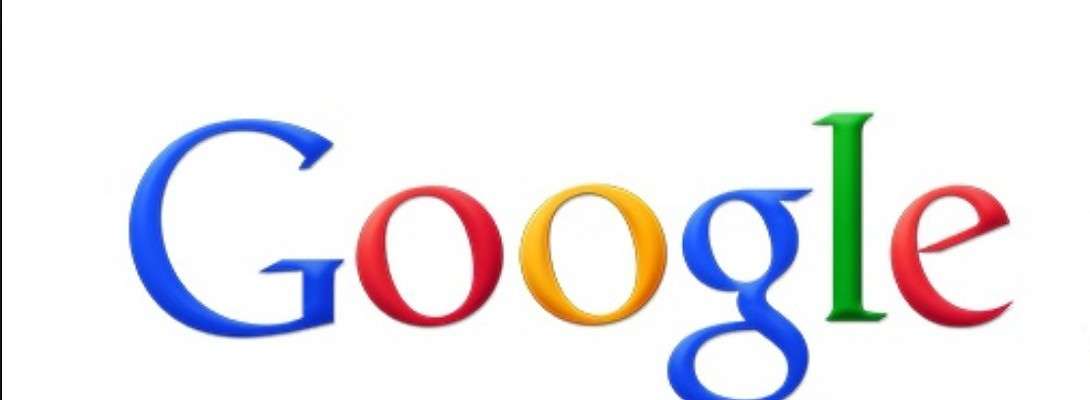
Awesome!
Thank you
thank you. if you know any tip please share it to me
Ok