How to Optimize Your Website for Maximum Performance - The Basics
Hey there WA'ers, and welcome to my post on how to optimize your website for maximum performance. Tis post has come about from something that has been asked of me recently by a couple of my referrals here in WA - the legends that they are!
Now, there must be a thread somewhere here in WA where someone talked about the importance of optimizing a website as I have had a few questions asking what that means and if they were doing it?
So I thought I would add some ideas here for those of you who have a website up and running and looking to improve traffic and sales. I have tried to keep it simple so if you have anything to add or any questions, please comment below.
What is Website Optimization?
In short, website optimization is the process of making necessary adjustments and improvements to ensure your site performs at its best. This not only provides an enhanced user experience but also helps improve search engine rankings and increase conversion rates.
The good thing is that most of you would already be doing this as part of your training here at WA. And the better thing is that most of the tools here also help with this too.
So, let's have a look...
1. Improve Website Loading Speed
One of the most critical aspects of website optimization is improving loading speed. A slow-loading website can frustrate users and lead to higher bounce rates. Here are some ways to increase your website's speed:
- Use a reliable hosting provider: Choose a reputable hosting provider that offers excellent performance and uptime. If you are hosted here at WA, then you already have a tick here!
- Optimize images: Large, high-resolution images can significantly slow down your website. Compress and resize images to reduce file size without compromising on quality. Additionally, use appropriate file formats (such as JPEG for photos and PNG for graphics) to further optimize image loading. - There are plugins that do this such as Kracken, Smush or EWWW.
There are a few other things to do here but these are the basics at the start - you can of course run your site through pagespeed insights or similar to see more.
2. Enhance Mobile Responsiveness
With the widespread use of mobile devices, it's essential to optimize your website for mobile users. Here are some tips to enhance mobile responsiveness:
- Design with a mobile-first approach: Create your website with mobile devices in mind from the start, ensuring optimal functionality and appearance on smaller screens.
- Optimize navigation for touchscreens: Ensure that navigation menus, buttons, and links are easily accessible and clickable on touchscreen devices.
- Test on various devices and browsers: Regularly test your website on different devices and browsers to ensure compatibility and optimal performance.
3. Strengthen Search Engine Optimization (SEO)
This is a key action for any website owner and optimizing your website for search engines is crucial for driving organic traffic and improving visibility. Here are some SEO best practices:
- Perform keyword research and use target keywords strategically: Identify relevant keywords and phrases that your target audience is searching for, and incorporate them strategically into your content, meta tags, and URLs. This is covered heavily within the training section here at WA so if you are unsure, refresh your knowledge there.
- Create high-quality, original content: Publish informative and engaging content that offers value to your audience. High-quality content helps improve search engine rankings and encourages users to share and link to your website.
- Optimize meta tags: Write unique and descriptive meta titles and descriptions for each page, incorporating target keywords. This helps search engines understand your content and can improve click-through rates.
- Use header tags (H1, H2, H3) appropriately: Properly structure your content with header tags, ensuring that your main topic is represented by an H1 tag, followed by subheadings using H2 and H3 tags.
- Optimize URL structure and use canonical tags: Create clean, descriptive URLs that include target keywords, and use canonical tags to avoid duplicate content issues.
- Implement internal linking and build quality backlinks: Strengthen your website's internal link structure by connecting relevant pages and articles. This helps users and search engines navigate your site more efficiently. In addition, focus on building high-quality backlinks from reputable websites, which can boost your site's authority and search engine rankings.
4. Boost User Experience (UX)
A positive user experience is vital for retaining visitors and encouraging conversions. Here are some tips to boost UX on your website:
- Prioritize easy navigation and clear calls-to-action (CTAs): Ensure that users can easily navigate your website and find the information they need. Incorporate clear and visible CTAs that guide users towards desired actions, such as signing up for a newsletter or making a purchase.
- Use legible fonts and contrasting colors: Select easy-to-read fonts and use contrasting colors to enhance readability and accessibility.
- Break up text with headings, lists, and images: Large blocks of text can be overwhelming and difficult to read. Break up your content with headings, bullet points, and images to make it more digestible and visually appealing.
5. Utilize Website Analytics and Testing Tools
To optimize your website effectively, it's essential to monitor its performance and user behavior. Here are some steps to take:
- Set up Google Analytics or other analytics tools: Analytic tools provide valuable insights into user behavior, traffic sources, and other performance metrics.
- Analyze user behavior and traffic patterns: Identify areas of your website that are underperforming or driving the most engagement. This information can help you make informed decisions about what to optimize.
6. Monitor and Update Your Website Regularly
A successful website requires ongoing maintenance and updates. Here are some tips to keep your website running smoothly:
- Keep plugins and themes up-to-date: Regularly update your website's plugins and themes to ensure optimal performance and security.
- Check for broken links and fix them: Broken links can harm both user experience and SEO. Regularly check for broken links on your website and fix or remove them as needed.
- Monitor website performance and make necessary adjustments: Continuously track your website's performance metrics and make adjustments to optimize speed, user experience, and search engine rankings.
Conclusion
Ok, so that is the basics as I have always worked them. If you are relatively new to the world of affiliate marketing and website creation, then it can all appear a little daunting.
But rest assured that if you are following the training and watching the classes here then you are probably already doing most of it as you go.
But if there is anything you are unsure about, please comment below and we can check it all out.
Paul
Join FREE & Launch Your Business!
Exclusive Bonus - Offer Ends at Midnight Today
00
Hours
:
00
Minutes
:
00
Seconds
2,000 AI Credits Worth $10 USD
Build a Logo + Website That Attracts Customers
400 Credits
Discover Hot Niches with AI Market Research
100 Credits
Create SEO Content That Ranks & Converts
800 Credits
Find Affiliate Offers Up to $500/Sale
10 Credits
Access a Community of 2.9M+ Members
Recent Comments
11
Brief and great write-up, Paul. We end up doing 1-3 and 5 for most clients - good for business "wink"
Thanks Paul for the excellent tips as it was very helpful and straight to the point.
Cheers!
Myra 💜
See more comments
Join FREE & Launch Your Business!
Exclusive Bonus - Offer Ends at Midnight Today
00
Hours
:
00
Minutes
:
00
Seconds
2,000 AI Credits Worth $10 USD
Build a Logo + Website That Attracts Customers
400 Credits
Discover Hot Niches with AI Market Research
100 Credits
Create SEO Content That Ranks & Converts
800 Credits
Find Affiliate Offers Up to $500/Sale
10 Credits
Access a Community of 2.9M+ Members
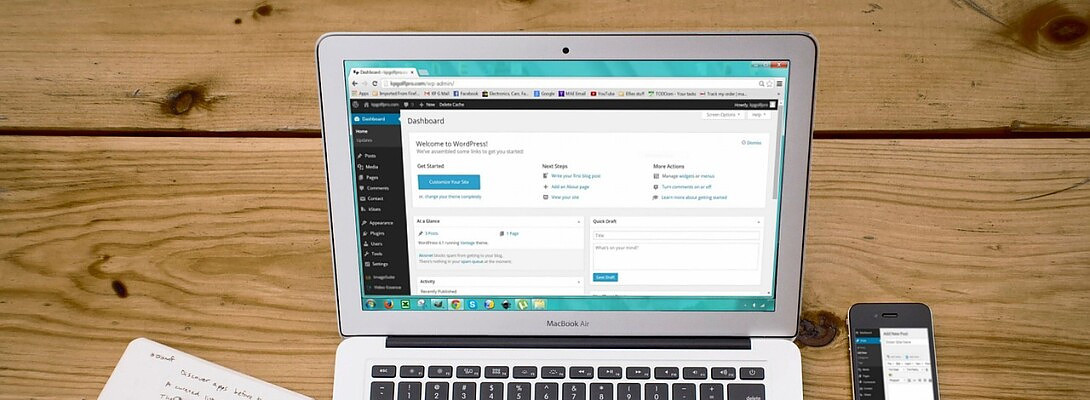
Great post, Paul! 👍
Frank 🎸