How To Create A Professional Looking Logo In 5 Minutes for Free.
Hi Awesome Wealthy Affiliate community,
As you know, logo plays an important role in any business, offline as well as online business. People always relates a business brand with logo.
If you are going to hire someone to create a logo for your online business, it's going to cost you $20-$30 even in Fivers (which I initially thought everything will cost me $5).
The good news is that you don't have to spend a dime to have a nice professional-looking logo. You can create your own logo for free and you can do it in 5 minutes.
So, without further a due, let's reveal how you can do that.
This app is called Logopit Plus and it is available on Google play store. Unfortunately, this app only run on Androids. If your device is running on IOS, there is another app which has similar featured as Logopit Plus called DesignEnvo (I share the link at the end of this post).
Logopit Plus
A bit information about Logopit Plus as of Nov,19 2018
- Updated November 19, 2018
- Size20M
- Installs5,000,000+
- Current Version1.2.4.1
- Requires Android4.2
- Content RatingRated for 3+
- Price - Free with optional upgrade for more features
Download Logopit Plus
(Not an affiliate Link)

The app allows you to create literally any graphics you want (see the image below).
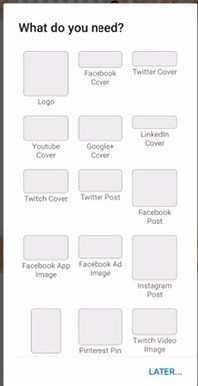
The app comes with thousands of ready-made template and logo designs. What makes more handy is that there are sorted in categories covering almost all categories.
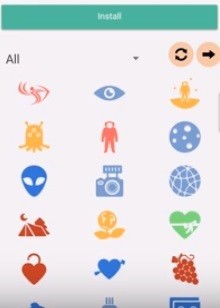
Some of the cool features of Logopit Plus:
- You can work with text, images
- You can upload your own images and work on it
- Various types of backgrounds - solid colors, gradients, image
- Layers manipulation
- You can save your works as draft and complete it later
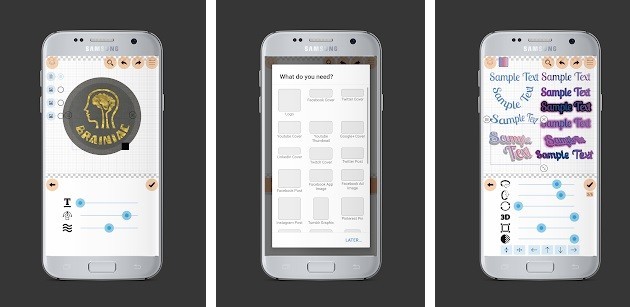
With Logopit Plus you can create your logo in a matter of 5 minutes and have a lot of fun with it. May be it's a bit exaggeration but literrally you can have your logo is less than 10 minutes.



Unfortunately, this app only runs on Androids.
For Iphone or IOS, I recommend almost similar app called DesignEvo.
Click here to download DesignEnvo
(Not an affiliate link)
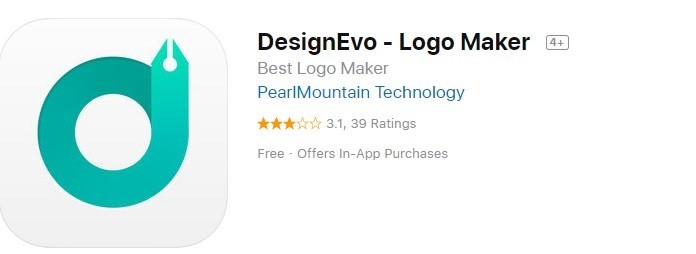
Hopefully, this is useful to you. Happy designing ...
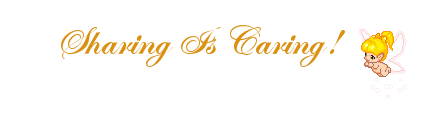
Joe
Join FREE & Launch Your Business!
Exclusive Bonus - Offer Ends at Midnight Today
00
Hours
:
00
Minutes
:
00
Seconds
2,000 AI Credits Worth $10 USD
Build a Logo + Website That Attracts Customers
400 Credits
Discover Hot Niches with AI Market Research
100 Credits
Create SEO Content That Ranks & Converts
800 Credits
Find Affiliate Offers Up to $500/Sale
10 Credits
Access a Community of 2.9M+ Members
Recent Comments
54
Thank you Joe
I to went to Fiver originally. They wanted so much information that I was practically doing it myself. Your app sounds perfect for the he job. Jim
Thank you Joe- I need to create a couple of really professional ones and this will help- will go take a look
Thank you
Vicki
Thank you Vicki.
I am confident you will create some professional logos with it.
Thanks for reading.
:)Joe
This is pretty cool Joe, thanks for sharing, was going to use fiverr at some point to do this now I'll try on my own and see what I can come up with. Thanks again.
very helpful. as I am still in the Jurassic age preferring a desktop PC to do such designs, I might have to evolve a bit to consider exactly what an android can do for me! Great post, thanks! Marc
You're welcome Marc.
This app is quite simple I believe you can explore it without any stress :) Play with it for 1-2 days and you are good to create your own logo.
Thanks for stopping by Marc.
Joe:)
This app is really handy.
You can create a logo on the go.
Thanks for reading Ina.
Appreciated.
:)Joe
Looks wonderful, Joe! ... plan to check it out ... am such a design gidget ... thanks kindly for sharing ... cheerio .. 😊
I can tell this is definitely for you Keisha.
Please share your logo here when it's ready.
Thanks for stopping by.
:)Joe
Hi Judith,
You still can have a unique logo with this app with some tweaking of the text, images and patterns that are ready made from there.
Thanks for your feedback.
:)Joe
See more comments
Join FREE & Launch Your Business!
Exclusive Bonus - Offer Ends at Midnight Today
00
Hours
:
00
Minutes
:
00
Seconds
2,000 AI Credits Worth $10 USD
Build a Logo + Website That Attracts Customers
400 Credits
Discover Hot Niches with AI Market Research
100 Credits
Create SEO Content That Ranks & Converts
800 Credits
Find Affiliate Offers Up to $500/Sale
10 Credits
Access a Community of 2.9M+ Members

Thanks for sharing
Good info
Have a great day
Tommy
You're welcome Tommy.
Thanks for stopping by.
:)Joe