OneLink to rule them all . well not quite!
Like many of us I'm an Amazon affiliate and as my business has developed I have added a couple of other Amazon countries to my core US account by using their OneLink tool. An interesting experience which worked both very well and not so much. Below are some of the problems I’ve had with OnelInk and how I think they were solved - think because I’m still not sure.
What is Amazon OneLink?
For those that may be unfamiliar, Amazon’s OnelInk system is a way of joining your separate Amazon country accounts together so that a potential customer who clicks on a link to an Amazon product is redirected to the closest or most relevant Amazon site. It is easy to set up once you have established the individual country accounts for your business by linking your individual amazon tracking IDs and verifying them through the OneLInk tool ( look under Tools / Link Your accounts on the US Amazon Affiliate site). You can then generate a small code which you put on your website to make it all work. The link below and the comments with that post provide some guidance on how to do that from the always knowledgeable Wealthy Affiliates community.
https://my.wealthyaffiliate.com/everything-wordpress/how-do-...
Clearly there is a huge advantage in having “OneLink to rule them all” so that you don’t leave money on the table when potential purchasers lose your affiliate credit by changing to their local Amazon site. It also helps keep better track of your promotions and informs where your success is coming from thus allowing you to focus on that market segment or location. But it has to work and I had some issues.
The Problem
The problem was that the link to one of my accounts didn’t seem to be working. To explain; my main account is Amazon US but I was also driving traffic from Canada and the UK. I knew the code was working and installed correctly because Amazon UK was getting plenty of regular clicks and some sales. Amazon Canada on the other hand was getting none, zilch, nada …. and yet good old Google analytics was showing plenty of traffic from Canada so just on the law of averages I should be seeing a few “clicks”.
I contacted Amazon CA with some trepidation and a vague expectation of an experience similar to a meeting with Sauron without coffee ( like the LOTR reference !!). Despite the brick bats thrown at Amazon customer service my experience was completely the opposite. They responded promptly with clarity and some suggestions about how to deal with this. Assuming I wasn’t actually dealing with an AI Chatbot my thanks to Tabby, Cory, Jacob and Crystal who all helped along the way.
Steps to a Solution
As I said at the outset, I’m still not quite sure what the silver bullet was but here’s the steps I followed on the advice from my new friends at Amazon CA customer service
- Delete the code from the site and reload (didn’t work)
- Confirm that each tracking code was “verified”

- Regenerate OneLink code on Amazon and reload (didn’t work)
I then noticed that my UK account had two tracking codes on it, both linked and verified on the OneLink accounts page and my CA account only had one. Shouldn’t make any difference but I was getting desperate ….
- Generate new tracking code on Amazon CA
- Link new code to OneLink on Amazon US
- Click the “update” button to establish which was my default code
- Regenerate the OneLink HTML code
- Delete the code from my site and reload (It worked - big WOOHOO)
 Some Extra Tips
Some Extra Tips
A couple of other points which may provide further guidance:
- There appear to be two ways of adding the HTML code to your site. You can add it to the footer code directly via the customise theme option in WordPress or you can add the code to a custom footer widget. I use the direct method which has one potential disadvantage; if you update your theme you will probably need to reload the code. (please somebody generate a plugin that does this automatically - All in One SEO perhaps??)
- Testing whether your new code works can be problematic. Using the Wealthy Affiliates community, it was reasonably easy to find a couple of kind souls who were resident in the countries I needed to check my links for me - I just asked and they helped - but I felt a little uncomfortable using their time to solve my problem. Mr Google helped again by pointing me in the direction of a simple and free VPN tool which changes the apparent location of your computer so you can redirect yourself by clicking on your own site link to the Amazon country account you want to test, It’s called TunnelBear and available here (not an affiliate link). I found it quick and easy to use so worth a look. I also loved the animations.
Sit Back and Enjoy the Traffic
Hopefully if you’re having a similar issue this has shone some light on a potential solution. I’d finish by saying that Amazon help was very helpful so if you are having an issue get onto them straight away but they themselves acknowledge that there are some set up issues with OneLink so it may not be a problem at your end. Try the steps I’ve suggested and don’t forget to click the “update” button.
Happy Blogging and Here's to Your Online Success
Mike
Join FREE & Launch Your Business!
Exclusive Bonus - Offer Ends at Midnight Today
00
Hours
:
00
Minutes
:
00
Seconds
2,000 AI Credits Worth $10 USD
Build a Logo + Website That Attracts Customers
400 Credits
Discover Hot Niches with AI Market Research
100 Credits
Create SEO Content That Ranks & Converts
800 Credits
Find Affiliate Offers Up to $500/Sale
10 Credits
Access a Community of 2.9M+ Members
Recent Comments
3
This will be very helpful to us going forward on several levels.
Saving it right now. Thanks, Mike!
Have a great weekend.
C & P
See more comments
Join FREE & Launch Your Business!
Exclusive Bonus - Offer Ends at Midnight Today
00
Hours
:
00
Minutes
:
00
Seconds
2,000 AI Credits Worth $10 USD
Build a Logo + Website That Attracts Customers
400 Credits
Discover Hot Niches with AI Market Research
100 Credits
Create SEO Content That Ranks & Converts
800 Credits
Find Affiliate Offers Up to $500/Sale
10 Credits
Access a Community of 2.9M+ Members
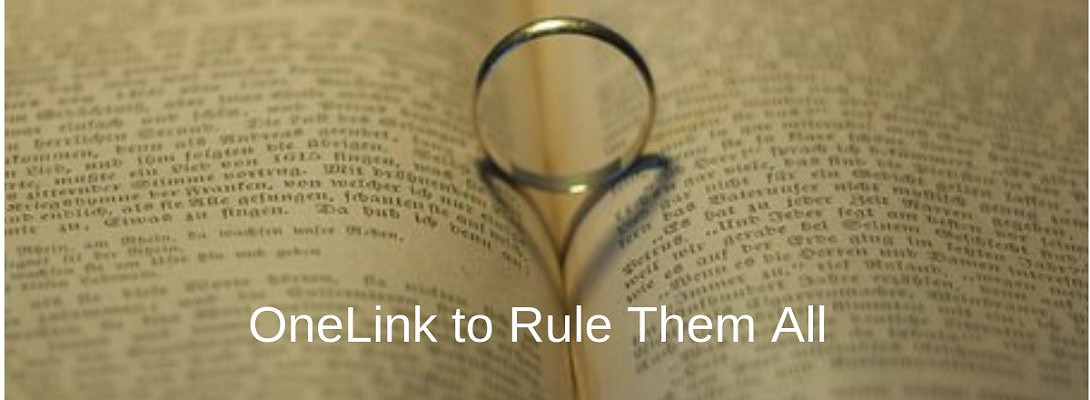
Thanks for sharing this helpful information. I have been considering using the One Link and will keep these helpful tips in mind!
Hope it helps. If you've got more than one Amazon country account there's really no down side but as per the post it can be a bit fiddly and unpredictable .... or I could be being just abnormally "thick" about this. Got there in the end and happy now though.