Editing content for website
After completting lesson 7 on content with about, brief welcome your story and then when finished we click the publish button, I realized a mistake needed to be corrected. Here in the back office of WA I clicked the edit button, thinking I was able to do this here but it brought me into the back office of Word Press. I managed to complete the job, but one needs to use caution by not deleteing the special characters by mistake , one can really mess up. Is there an easier way to edit content
Join FREE & Launch Your Business!
Exclusive Bonus - Offer Ends at Midnight Today
00
Hours
:
00
Minutes
:
00
Seconds
2,000 AI Credits Worth $10 USD
Build a Logo + Website That Attracts Customers
400 Credits
Discover Hot Niches with AI Market Research
100 Credits
Create SEO Content That Ranks & Converts
800 Credits
Find Affiliate Offers Up to $500/Sale
10 Credits
Access a Community of 2.9M+ Members
Recent Comments
3
Join FREE & Launch Your Business!
Exclusive Bonus - Offer Ends at Midnight Today
00
Hours
:
00
Minutes
:
00
Seconds
2,000 AI Credits Worth $10 USD
Build a Logo + Website That Attracts Customers
400 Credits
Discover Hot Niches with AI Market Research
100 Credits
Create SEO Content That Ranks & Converts
800 Credits
Find Affiliate Offers Up to $500/Sale
10 Credits
Access a Community of 2.9M+ Members
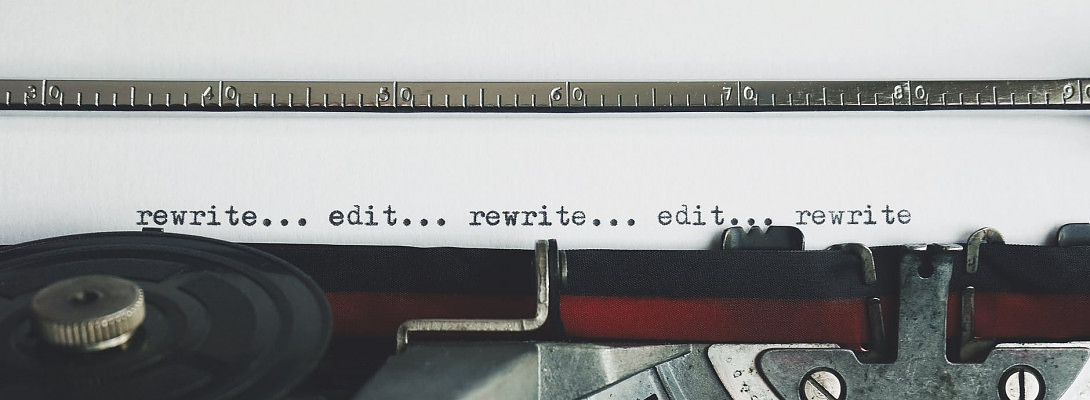
When you were editing your post did the tabs in the edict portion say VISUAL or TEXT?
When you are in VISUAL you will not see all of the characters I think you are referring too.
But yes you do need to be careful when editing a post or page.
Thanks for the feed back. I finally figured it out. Everytime I tried to edit my post it always came up as text. A quick glance to the right I seen the two tabs visual and text. I clicked visual and lo and behold , just like being in my backoffice at WA. The text appears to be all the html codes that run in the back ground.
Glad you got it figures out! Actually I use text most often because I am used to adding my own code. But I have been here overe 10 years so enjoy doing that.