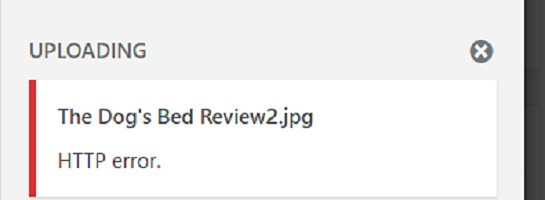WordPress HTTP Error
Published on September 11, 2019
Published on Wealthy Affiliate — a platform for building real online businesses with modern training and AI.
There has been many times when I am trying to quickly finish a post and the last thing I am doing is adding images. Then I see the dreaded image above.
It gets so frustrating when I continue to add images and have no idea why they don't work.
I have finally figured out why my images won't load, and I wanted to share with you, so you don't go through the same frustration that I have.
Ready to put this into action?
Start your free journey today — no credit card required.
When you save an image, if you use any special characters in the title when saving, you won't be able to upload your image onto your website in WordPress.
In the example above, I used an apostrophe. When I removed the apostrophe, it worked.
Hope this saves you some time.
Share this insight
This conversation is happening inside the community.
Join free to continue it.The Internet Changed. Now It Is Time to Build Differently.
If this article resonated, the next step is learning how to apply it. Inside Wealthy Affiliate, we break this down into practical steps you can use to build a real online business.
No credit card. Instant access.