Pinterest website views works
So after some time off adding content to my website, I decided it was time to create a business Pinterest account. A website without any views is like a book you buried and forgot about long ago.
Joining Pinterest:
I found out how to create my Pinterest account by using the search bar at the top on WA. Who knew they even have analytics and adds you can set up? I never knew anything about Pinterest before, so it took me a little while to decide to give it a try.
Pinterest is a good way of taking a post or page from your website and pinning the image on Pinterest. You can edit and leave Pinterest viewers a short description on the image your sharing and choose which of your boards to pin it to. (Pinterest boards are a way of grouping your images taken from your web pages into categories). I'm not going to tell you everything and exactly how to do this as this is not a training post but you can do it very easily with WA training. I still have a lot to learn but have found, it is very easy to share your web pages and get Pinterest website views. In time I hope to build my Pinterest more and gain even more followers and website views.
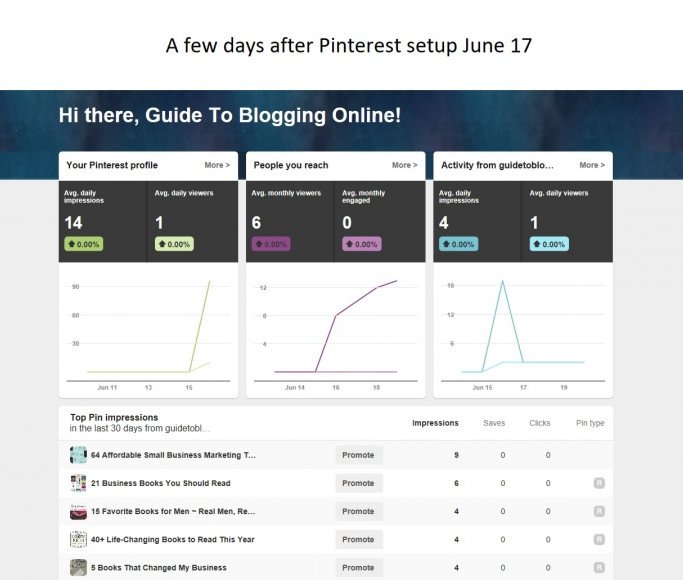
Pinterest Is Worth It:
If your thinking of stating a Pinterest account to, I can tell you it is and will be well worth it and so easy to setup. I have already started getting a few views on my pins, within just a few days of setup. The only thing I had trouble finding was how to select business account on Pinterest. Pinterest set me up a personal account to begin with. Under my settings I found the delete Pinterest account button, when I clicked on this it gave me the option to switch it to a business account. Within a minute my account was set up and done. So don't worry if this happens to you when you first try to set it up.
Join FREE & Launch Your Business!
Exclusive Bonus - Offer Ends at Midnight Today
00
Hours
:
00
Minutes
:
00
Seconds
2,000 AI Credits Worth $10 USD
Build a Logo + Website That Attracts Customers
400 Credits
Discover Hot Niches with AI Market Research
100 Credits
Create SEO Content That Ranks & Converts
800 Credits
Find Affiliate Offers Up to $500/Sale
10 Credits
Access a Community of 2.9M+ Members
Recent Comments
3
See more comments
Join FREE & Launch Your Business!
Exclusive Bonus - Offer Ends at Midnight Today
00
Hours
:
00
Minutes
:
00
Seconds
2,000 AI Credits Worth $10 USD
Build a Logo + Website That Attracts Customers
400 Credits
Discover Hot Niches with AI Market Research
100 Credits
Create SEO Content That Ranks & Converts
800 Credits
Find Affiliate Offers Up to $500/Sale
10 Credits
Access a Community of 2.9M+ Members
Great info, thanks :)