WordPress Twenty Thirteen Theme - Image Alignment
I'm not sure if this is the right place to put it, but while on my WA journey, I came unstuck and wanted to share how I fixed my issue.
I am using the WordPress Twenty Thirteen theme. It's pretty basic and one problem I found was that when adding images within blocks of text, the image would not be aligned fully, like this:
This was really bugging me, and I just thought it looked so amateur, so I went off looking for a solution. I could not find the answer on WA, which is why I'm coming back to share this with you good people in case you have the same problem.
Go to your Appearance tab, and select Custom CSS Manager:
Then paste this code into the box and hit save:
.entry-content img.alignleft,
.entry-content .wp-caption.alignleft { margin-left: 0; }
.entry-content img.alignright,
.entry-content .wp-caption.alignright { margin-right: 0; }
It should look like this:
And the problem is solved:
I'm going to call this my first success!
I hope this helps others in the same position.
C
Join FREE & Launch Your Business!
Exclusive Bonus - Offer Ends at Midnight Today
00
Hours
:
00
Minutes
:
00
Seconds
2,000 AI Credits Worth $10 USD
Build a Logo + Website That Attracts Customers
400 Credits
Discover Hot Niches with AI Market Research
100 Credits
Create SEO Content That Ranks & Converts
800 Credits
Find Affiliate Offers Up to $500/Sale
10 Credits
Access a Community of 2.9M+ Members
Recent Comments
10
Excellent Claire. I haven't had that problem with the Twenty Fourteen theme. Perhaps they found and fixed the issue.
Thanks, Allyn.
I guess they did :) The perfectionist in me was going crazy about it. I considered changing themes, but was a bit worried something else would get messed up as a result.
I learned two things - how to fix the problem, and that there is nearly always an answer out there.. either within WA or just on the plain old WWW.
C
I've found the same thing. There is always an answer. Sometimes it's just hard to dig it out.
Haha, and then once you've found the answer, interpreting and implementing are another hurdle :)
I'd never ever heard about CSS before now!
It's all a learning curve, eh, Allyn!
C
Yep! I've looked at some CSS stuff several times but never really quite grasped how to use it. I know HTML fairly well but I guess my brain just hasn't wanted to focus on CSS.
I'm still not sure I fully understand it, Allyn, but I have no problem following instructions so I did exactly that. Thank god for Google! (and WA)
:)
C
I'm having similar problems, and it amazes me that it has to be so complicated! Other web-building sites I've tried (Wix and SquareSpace) are trivially easy in comparison; you pretty much just put the image where you want, and the style editor lets you decide whether you want text to wrap or align (SquareSpace is a little fiddly, but at least you don't have to resort to writing code stubs all over the place!). I'm rather frustrated and disappointed by this ... I'm currently re-writing my external photography site www.philipyale.co.uk for hosting on WA (so I can take advantage of the SEO plugins, which Squarespace doesn't seem to have), but I'm really struggling to get as good a look and feel as I could with Squarespace.
I really haven't had struggles with getting images in the right spot.
You may already be aware of this, but I found that if I want the image on the right, I can put my cursor at the end of the previous paragraph and it settles in quite well.
If I want it on the left, I put my cursor before the first word of the paragraph.
You can also use the left/center/right icons in the editor toolbar to adjust the location.
See more comments
Join FREE & Launch Your Business!
Exclusive Bonus - Offer Ends at Midnight Today
00
Hours
:
00
Minutes
:
00
Seconds
2,000 AI Credits Worth $10 USD
Build a Logo + Website That Attracts Customers
400 Credits
Discover Hot Niches with AI Market Research
100 Credits
Create SEO Content That Ranks & Converts
800 Credits
Find Affiliate Offers Up to $500/Sale
10 Credits
Access a Community of 2.9M+ Members
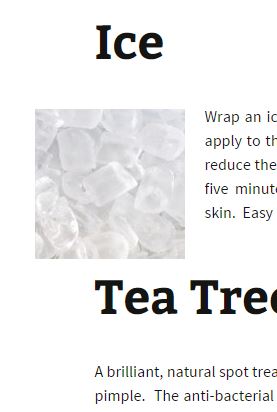
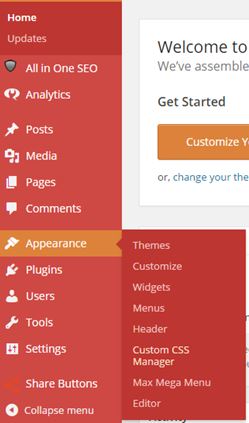
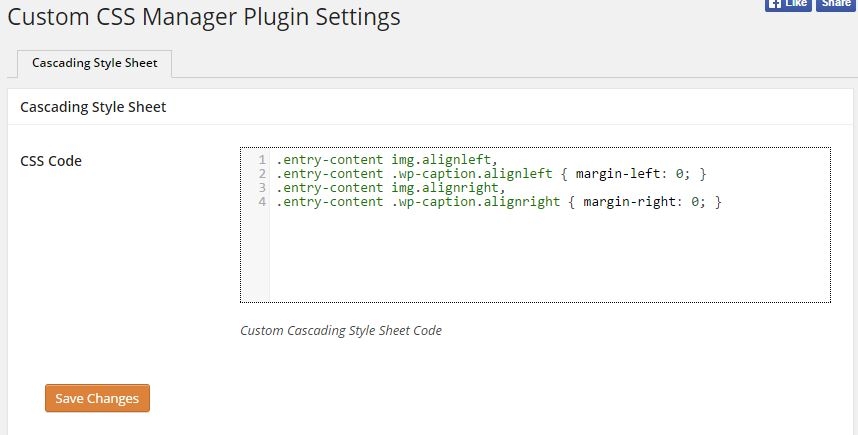
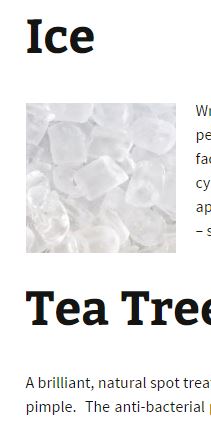
Hi Claire I had my website up and running using the Thesis Theme (I purchased this) which was making things like this a lot easier. However when I changed the DNS with WA I lost my content.
As you can see my current situation is that I have nothing on unlockthefear.com. I have decided to leave this as it is for the time being whilst I follow the WA boot camp word for word.
I had a pretty good site with myself blogging on it for a few months but I wasn't getting any traffic or comments / feedback etc. That's why I have decided to put it down to inexperience and continue with following the WA route. My site will be getting some content very soon and hopefully continue to grow along with the other ideas I have for other domains.
Mike
Hey Mikey
Gosh, how annoying!! Assume you've contacted site support here? I had to do this yesterday when moving my siterubix to a new domain and they had the problem fixed within half an hour.
I'm gutted for you - all that hard work lost!
Sounds like you are on the right track with the training though, keep plugging away :)
C
P.S. I use a plugin called Updraft Plus Backup/Restore as I am terrified of the same thing happening to me!