Help! Where are my WordPress Revisions?
5
We all know how brilliant WordPress is as a CMS and a website platform.
Over the years, like peeling the back the layers of an onion, I have discovered many of the CMS’s secrets and foibles. Honing my skills over the years and researching how best use the website to my advantage has been both a pleasure and a challenge.
With the advent of WordPress 5.0 Gutenberg, even though subscribing to the notion that all change is progress, I must admit to having had a slight ‘back to square one’ feeling.
As I’ve plugged away learning how to master the upgrade, one or two techniques did leave me a little confused. Even though I believe I am now getting to grips with the upgrade, every now and then it stumps me.
The latest hair pulling incident involved inadvertently deleting content on a page of my site. In the good old days there was a tick box option (dashboard/options) called revisions. You could put a tick in this box and scroll to the bottom of the page whereby you would be presented with past revisions of your posts/pages, and you could select what you needed. This isn’t the case anymore.
I feel the need to share with you how to get back your old copies of content you have updated.
Follow these steps:-
Log into your dashboard
Click on a post or page
Click on the Settings (cog icon – top right)
Click on Document tab (also top right)
Click on Revision (under Move to trash)
Hey presto! You are now presented with a horizontal scroll bar detailing the amount of revisions you have made. You can scroll back as far as you like to find the revision you need.
When you have found the desired one, click on the blue ‘’Restore This Revision” button to breathe again.
Create Your Free Wealthy Affiliate Account Today!
4-Steps to Success Class
One Profit Ready Website
Market Research & Analysis Tools
Millionaire Mentorship
Core “Business Start Up” Training
Recent Comments
2
Thanks so much for the info! I have not run into this problem as of yet but I'm sure sooner or later I would have - murphy's law and all ;) It sounds like you really know your WordPress!
All the best, Shannon
Create Your Free Wealthy Affiliate Account Today!
4-Steps to Success Class
One Profit Ready Website
Market Research & Analysis Tools
Millionaire Mentorship
Core “Business Start Up” Training
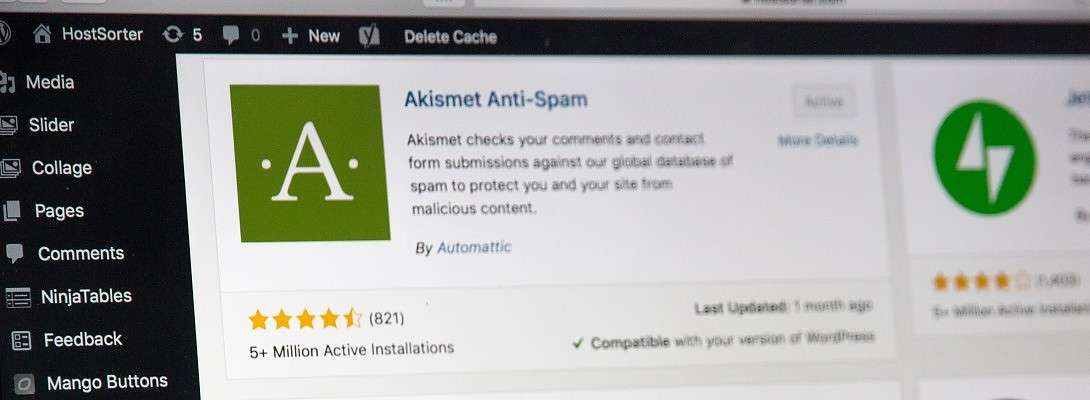
Very useful information, thank you Kevin.