Amazon affiliate links
When I first started using amazon affiliate links i forgot to test them after getting them set up, and then one day i clicked one by accident and it took me to a blank page. I didnt know what to do so i contacted amazon and did not recieve a reply untill after i figured it out for myself.
Which link does not works?
When you search for your product to recieve a link there is a button to the right of each one that says (get link)

Which takes you to another page with several options. Text/image text only and image image only.

The link text at the bottom does not work.

So i use this area to download the image to use and make my own image link that way. Select the size you want.
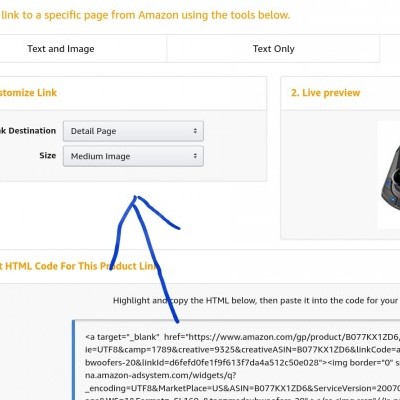
Once you have picked the size select the photo long press on mobile device or right click on pc.
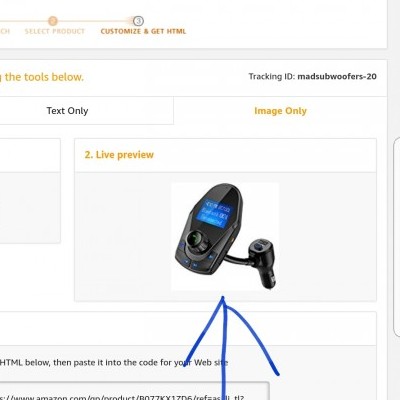

On pc this will say (save image as)
Where is the link that works?
Right next to the (get link) button is a down arrow click it.

You will get a pop up with the link text that will work. Just highlight text and copy it.
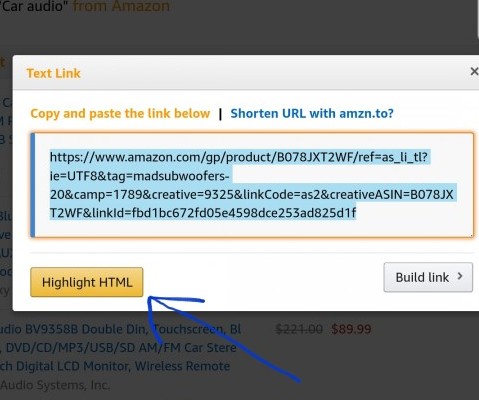
Paste the link in your current link or new link and your done. Test the link again and it will work perfectly.
Hope this helps you if you didnt already know about this error with amazon affiliate links. And if you did already know the links where broken and use a different method post it below alway like to have more options.
Join FREE & Launch Your Business!
Exclusive Bonus - Offer Ends at Midnight Today
00
Hours
:
00
Minutes
:
00
Seconds
2,000 AI Credits Worth $10 USD
Build a Logo + Website That Attracts Customers
400 Credits
Discover Hot Niches with AI Market Research
100 Credits
Create SEO Content That Ranks & Converts
800 Credits
Find Affiliate Offers Up to $500/Sale
10 Credits
Access a Community of 2.9M+ Members
Recent Comments
7
I had trouble at first also until I started using SiteStripe and it does well for me as well as being quick to use.
Oh my goodness I know the struggle! I went through the same thing. Now what I do is I click on > click link > right click the pic of item > copy link address. If I need a picture, I just click on the picture and copy image. After it is in wordpress I right click it to attach the link address to it. So you can click on the picture or the word!
Hope that made sense! haha
See more comments
Join FREE & Launch Your Business!
Exclusive Bonus - Offer Ends at Midnight Today
00
Hours
:
00
Minutes
:
00
Seconds
2,000 AI Credits Worth $10 USD
Build a Logo + Website That Attracts Customers
400 Credits
Discover Hot Niches with AI Market Research
100 Credits
Create SEO Content That Ranks & Converts
800 Credits
Find Affiliate Offers Up to $500/Sale
10 Credits
Access a Community of 2.9M+ Members

Seems like you learn things faster than me. Impressive! I may be needing this post of yours very soon. Thanks for writing it.
Your welcome fran glad it may help you