Using Keywords Everywhere's ChatGPT Prompt Templates
I have just spotted something!
Because I have the Chrome Extension - Keywords Everywhere, some extra bits have appeared in ChatGPT.
On the right of my screen I have a floating window that looks like this

Click on the K and it opens up to this:

which I had noticed but hadn't realised where it came from.
What I hadn't noticed before was on the menu on the left hand side of my screen:

The K Templates - just above Clear conversations
I clicked on it - made some choices from the 3 dropdown menus and typed in "shoe polish" - you can see it shows you the prompt it uses.

Then out it came with 40 suggestions.

These are just the first few.
I tried asking it for 400! (You can change the number requested.) However, it only gave me 81! I think they got less obvious though so that was good. Also, as always ChatGPT4 gives better responses. My example here is used using ChaptGPT3.5 so that everyone can access it.
I then choose Natural Shoe Polish (which was in the list, but further down) and put that in which gave me another 40 keywords

And then I asked ChatGPT to write some questions based on these results

Then I choose 1 - How can I make homemade natural shoe polish?
and checked in in Google
One Quora result on page 1, one DA 17 and one DA 28.
Not bad, and I only checked one question.
But are people asking for it?
So choose a PAA question on the page
What are the ingredients for making homemade shoe polish?
That page one has a Pinterest result, and a DA17.
I'm going to stop there - as I don't actually want to write about shoe polish and I want to get back to my own research!!
All the best!
Julia
Join FREE & Launch Your Business!
Exclusive Bonus - Offer Ends at Midnight Today
00
Hours
:
00
Minutes
:
00
Seconds
2,000 AI Credits Worth $10 USD
Build a Logo + Website That Attracts Customers
400 Credits
Discover Hot Niches with AI Market Research
100 Credits
Create SEO Content That Ranks & Converts
800 Credits
Find Affiliate Offers Up to $500/Sale
10 Credits
Access a Community of 2.9M+ Members
Recent Comments
23
See more comments
Join FREE & Launch Your Business!
Exclusive Bonus - Offer Ends at Midnight Today
00
Hours
:
00
Minutes
:
00
Seconds
2,000 AI Credits Worth $10 USD
Build a Logo + Website That Attracts Customers
400 Credits
Discover Hot Niches with AI Market Research
100 Credits
Create SEO Content That Ranks & Converts
800 Credits
Find Affiliate Offers Up to $500/Sale
10 Credits
Access a Community of 2.9M+ Members
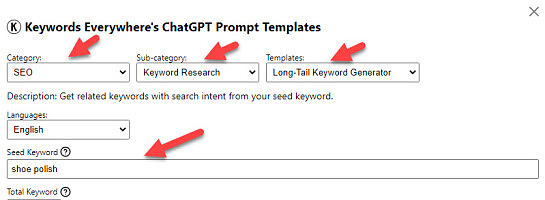
I haven't fully explored ChatGPT yet but your research looks interesting.
Thanks for sharing.