Make your site https in 1 minute for free!
Yep, I've been hearing a lot about https sites lately and whenever I searched it I would see expensive crap that I didn't understand.
I'm sure if you have googled it then you may have seen the same results. Good news, here at WA it's free and takes less than a minute. Follow the steps and tick something off your to do list today!
1. Log into your WA homepage.
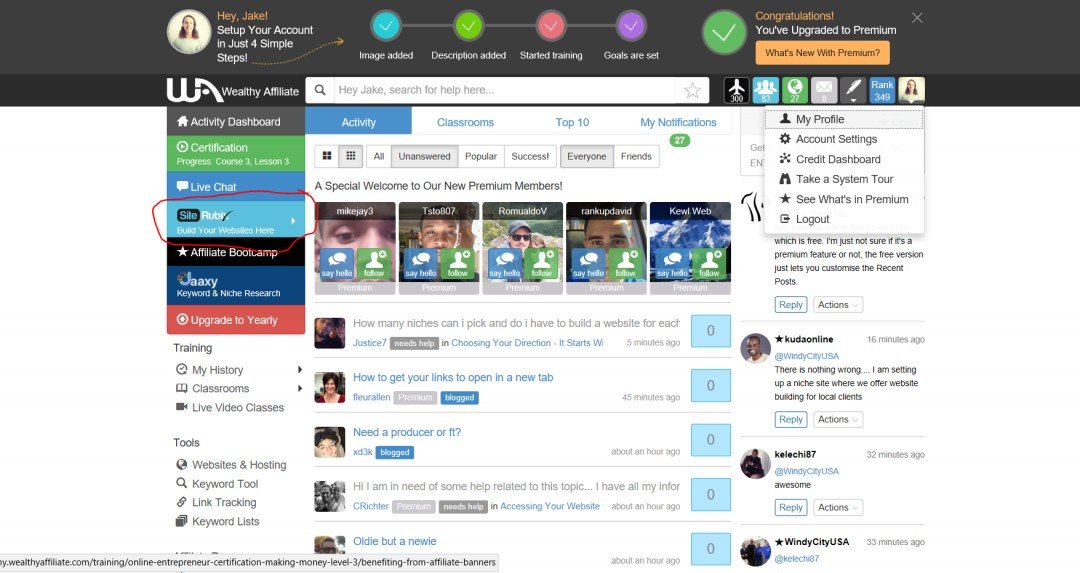
2. Click on the site rubix option and then hover over and click site manager.
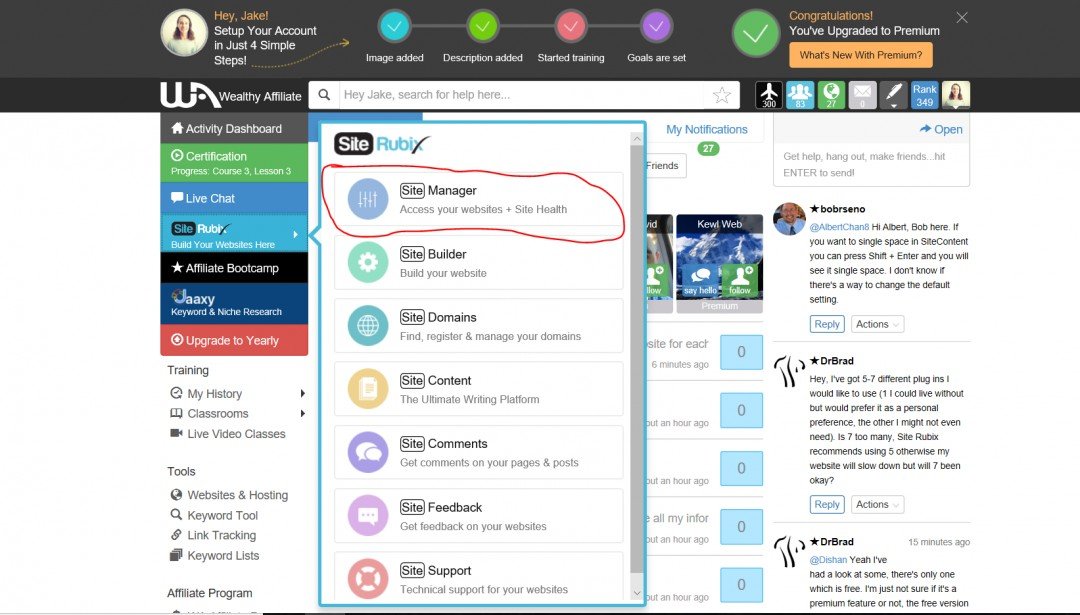
3. Find the site you want to make https and click the little siteplus+ option (this will bring up a new page. If you have multiple sites you can repeat the steps for all of them and secure them all)
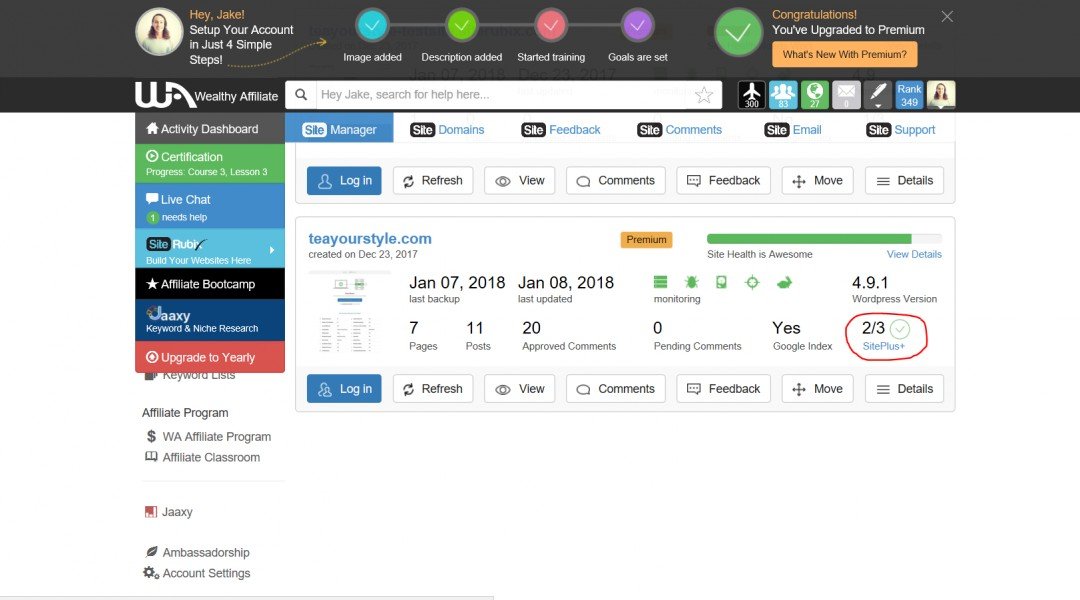
4. Scroll down a little on the page until you see Siteplus+ in bold writing
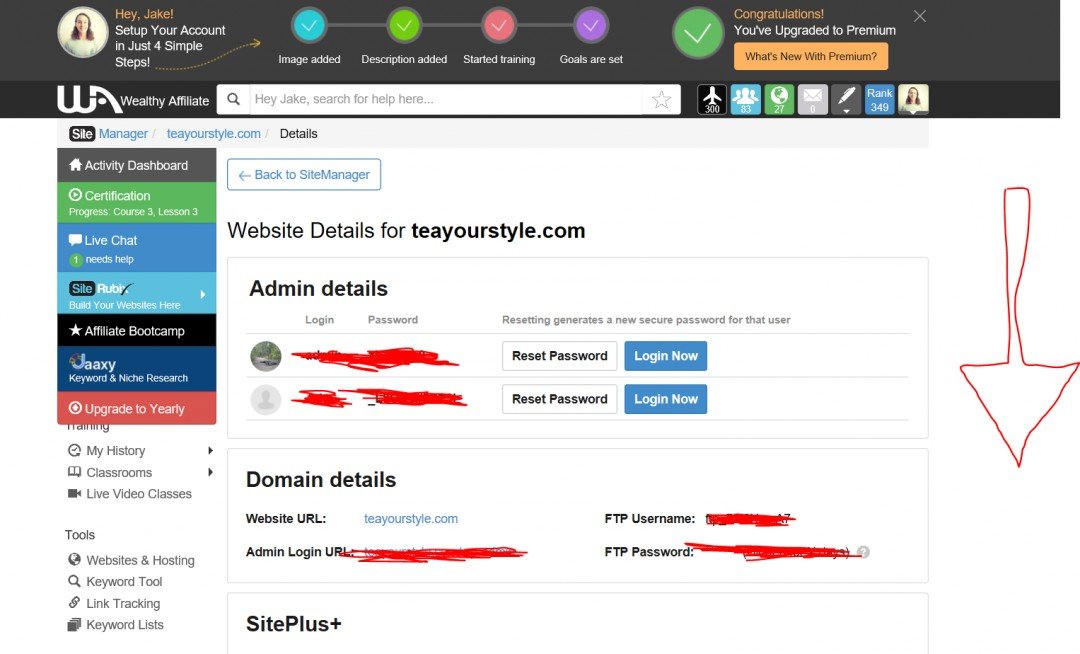
5. Go ahead and turn that bad boy to "on".
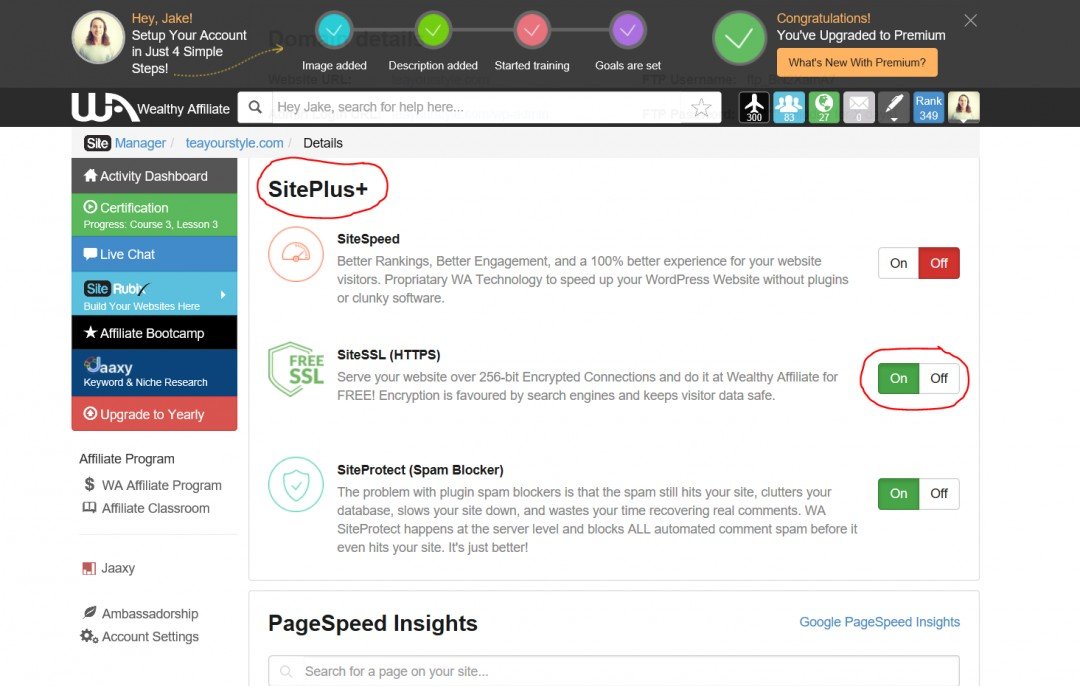
6. Sit back and enjoy your new https secure site.
Join FREE & Launch Your Business!
Exclusive Bonus - Offer Ends at Midnight Today
00
Hours
:
00
Minutes
:
00
Seconds
2,000 AI Credits Worth $10 USD
Build a Logo + Website That Attracts Customers
400 Credits
Discover Hot Niches with AI Market Research
100 Credits
Create SEO Content That Ranks & Converts
800 Credits
Find Affiliate Offers Up to $500/Sale
10 Credits
Access a Community of 2.9M+ Members
Recent Comments
5
See more comments
Join FREE & Launch Your Business!
Exclusive Bonus - Offer Ends at Midnight Today
00
Hours
:
00
Minutes
:
00
Seconds
2,000 AI Credits Worth $10 USD
Build a Logo + Website That Attracts Customers
400 Credits
Discover Hot Niches with AI Market Research
100 Credits
Create SEO Content That Ranks & Converts
800 Credits
Find Affiliate Offers Up to $500/Sale
10 Credits
Access a Community of 2.9M+ Members
Thanks for sharing with the community, Jake!
All the best and more!
David