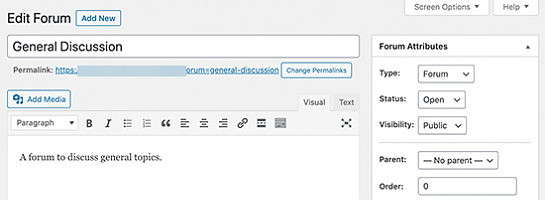Step By Step Forum Tutorial
Published on July 25, 2020
Published on Wealthy Affiliate — a platform for building real online businesses with modern training and AI.
Hello,
As you might have noticed I have not been nearly as active on Wealthy Affiliate as in the past, and the reason is not the lack of motivation to be assisting you. I have been attending treatment for nerve damage in my neck, so I have been attending appointments at a pain clinic regularly. So if you contacted me for assistance, I do apologize for my late replies. I have lately been limited to my time online, and I usually try to respond on the weekends when I can to any of your messages.
Why Add A ForumThis is awesome for getting your readers active and to engage on your website, and this will provide you many SEO benefits. Even though it might seem like a lot of work at first the rewards are well worth your time, and once you get your forum set up your readers and website visitors will do most of the work for you. Many people think forums are only for business and training websites, but you can benefit dramatically with a forum no matter what niche you are promoting.
Forum Benefits- Authority
- Ranking
- Trust
- Answer Questions
- Forms Relationships
- Comments
- Reader Engagement
- Improves your Bounce Rate
- Increases Traffic
- Earn More Income
I am going to try to provide you an easy and simple tutorial on how to create your very own forum on your WordPress website, but as always feel free to contact me if you need any assistance.
Install & Activate BBPress Plugin by going to your dashboard and scroll down to your plugins, and next you will want to click on add new. Type in the plugin search box BBPress, and then activate and install this plugin just like you would any other plugin.

Now you should find your forums tab in your dashboard to appear similar to the image above, so next we are going to start our very own website forum with the BBPress plugin.
So now you will just scroll down your dashboard until you see your forums, and right under forums you will want to click on New. You are now taken to a page that will appear like the one below, and this is where you will start your new forum.

You will just fill out the information on this page, and this will be your first topic in your new forum on your website. This is pretty basic to create, but if anyone needs assistance feel free to contact me.
Once you have this page the way you want it just click on publish, and next you will go to your pages on your dashboard and create a page for your forum. You can get creative with a name or just name if forum, and this choice is totally up to you.
You will simply add this short code to your page
[bbp-forum-index]
Save your changes and publish your page, and if you preview your page it should appear something similar to the image below

Ready to put this into action?
Start your free journey today — no credit card required.
Now wasn't that a piece of cake to do with this plugin, and even you new members will be able to do this with this plugin.
Once you have your forum topics you wish to begin with, you are ready to add it to your menu for your readers and website visitors to have access to. And you can use this as an internal link in your blog posts as well, and this will be an easy way to get more people on your website and start using your forum. This also will improve your ranking and authority over time once people start using your forum regularly, and you know how people love to participate on forums and social media.
You just go to your dashboard and scroll down to appearance, you then will click on menu. You will just add this page to your menu like you have done with your other menu pages, and you can place this on your menu any place that you desire.
Optional Forum Tutorial
You do have the option if you desire to add a forum register form to your website, and this is very simple to do. You go again to your dashboard, and scroll down to general settings, and you will want to just click on the box anyone can register or something similar to this.

You will need to click on the save changes button, so now we are going to create you a registration page.
To do this you just go back to pages once again and add a new page, and you will name this something like registration or forum registration. Add this short code to your page [bbp-register]
Publish your page, and now you need to add or create another page. This page will be your forum members lost password page, and you will simply add this short code to that page.[bbp-lost-pass]
You will need a login page, and BBPress provides you a login widget that you will find in your widgets all ready for you to use. Go to your dashboard-apperance-widgets, you will find your login widget waiting for you.You will drag this widget to your sidebar or whatever widget area you wish to display your login, I provided an image below for you.

Now save your widget to your desired location and here is what you will see on your sidebar or where you placed your login.
Now this is what your login lost password widget will appear like, now I am going to provide you a few tips on managing your forum.
You will go to your dashboard and scroll down to settings-forum, you can view your default settings and you don't need to do anything unless you wish to customize the settings which I always just go with the default settings and they work very well for me.
User Role Settings
Keymaster would be you, and this is automatically assigned without you needing to do anything.
Moderators basically are anyone you assign the use of the moderation forum tools, so they can moderate forum posts and topics for you.
Participants is a default role assigned to anyone who registers as a forum member, and they basically can create and edit their own posts, but they also can subscribe to any topics on the forum.
Spectators are able to read the forums, but they need to register to participate.
Step By Step Forum TutorialThis is the basic steps to create your forum, and you might be feeling a bit overwhelmed right now, but I promise you if you follow this guide step by step you will find it is not nearly as much work as it might sound. Once you have your forum up and running your work is basically done, you will find this will go on auto-pilot once you start receiving regular forum members. Now you can skip many of these steps if you want to eliminate registration, login, and just leave it as a public forum which still will provide you the benefits I mentioned above.
Jeff
Share this insight
This conversation is happening inside the community.
Join free to continue it.The Internet Changed. Now It Is Time to Build Differently.
If this article resonated, the next step is learning how to apply it. Inside Wealthy Affiliate, we break this down into practical steps you can use to build a real online business.
No credit card. Instant access.