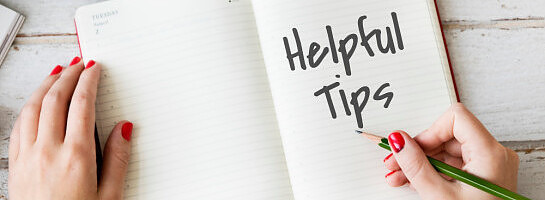How to Use the Ad Inserter Plugin
Published on April 29, 2024
Published on Wealthy Affiliate — a platform for building real online businesses with modern training and AI.
Hello WA Family,
How to use the ad inserter plugin is what I will be talking about today, so if this interests you feel free to read and comment.
About the Ad Inserter Plugin
The Ad Inserter plugin is a popular tool for WordPress that specifically helps you manage advertisements on your website. It comes in both free and premium versions.
Learn about its key functionalities
- It simplifies adding and controlling ad placements throughout your website. You can create different ad blocks, each containing specific ad code for various ad networks like Google AdSense or Amazon Ads.
- The plugin provides a wide range of options to determine where you want your ads to appear. You can insert them before or after posts, content sections, images, or leverage CSS selectors for more granular control.
- Ad Inserter works with various ad formats, including display ads, text ads, and even header/footer scripts. You can insert any code snippet that your ad network provides.
- The free version offers a solid foundation for managing ad placements. The premium version unlocks additional features like ad scheduling, advanced rotation options, and geo-targeting capabilities.
The Ad Inserter plugin streamlines the process of incorporating ads into your WordPress website, giving you more control over their positioning and display.
Ad Inserter Step-by-Step Guide
Installation:
- Log in to your WordPress dashboard.
- Navigate to the "Plugins" section and click on "Add New".
- Search for "Ad Inserter" and select the plugin by Inserter Plugins.
- Click "Install Now" and then "Activate" the plugin.
Setting Up Ads
- On your WordPress dashboard, go to "Settings" and then "Ad Inserter".
- You'll see multiple "Block" options where you can configure individual ad placements. Click on the name of a block to rename it (e.g., "Header Ad").
- Paste your ad code into the code window. You can get this code from your ad network like Google AdSense.
- Define where you want the ad to appear on your website. Ad Inserter offers various options like before/after posts, paragraphs, images, or using CSS selectors for precise placement.
- Choose on which pages you want the ad block to be displayed. You can select all pages or specific ones like posts or categories.
- Click "Save Settings" to finalize the configuration for that particular ad block.
Adding More Ads
- Repeat steps 2-6 to create additional ad blocks with different ad codes and placements.
- You can have up to 16 ad blocks with the free version of Ad Inserter.
Helpful Tips
- The Ad Inserter settings also include a "General" tab for configuring options like automatic insertion and code placement in the header or footer.
- You can use a placeholder image like the one from https://placehold.co/ to test your ad placements before inserting real ad code.
- Refer to the Ad Inserter documentation https://adinserter.pro/ for a more detailed explanation of all the features and settings.
By following these steps, you can effectively use the Ad Inserter plugin to manage your ad placements on your WordPress website.
Ad Inserter Alternatives
Advanced Ads
- More feature-rich than Ad Inserter, especially in the free version.
- Supports ad scheduling, geo-targeting, and advanced ad rotation.
- Integrates well with popular ad networks like Google AdSense, Media.net, and Amazon Ads.
- Offers a user-friendly interface with drag-and-drop functionality for ad placement.
2. Ads by WPQUADS
Ready to put this into action?
Start your free journey today — no credit card required.
- Caters specifically to Google AdSense users.
- Provides a streamlined setup for integrating AdSense ads with features like responsive ad layouts and automatic ad refresh.
- Offers basic ad blocking and AMP compatibility.
3. AdRotate
- Ideal for managing ads from various ad networks or running your own internal ad campaigns.
- Includes features like ad scheduling, geo-targeting, and detailed ad performance statistics.
- Well-suited for websites with complex ad management needs.
4. AdSanity
- A premium plugin known for its user-friendly interface and beginner-friendly approach.
- Offers basic ad management features with a focus on clean ad display and good user experience.
- Includes A/B testing capabilities to help you optimize ad placements for better performance.
Choosing the Right Alternative
The best alternative depends on your specific needs and website setup.
Here's a quick guideline to help you
For beginners
- Consider Ads by WPQUADS (if using AdSense) or AdSanity (premium with user-friendly interface).
For advanced users
- Explore Advanced Ads or AdRotate for extensive features and customization options.
For managing multiple ad networks
- AdRotate is a strong choice.
Most of these plugins offer free versions, so you can try them out before committing to a premium plan.
Google Adsense Alternatives
- Often considered the leading AdSense alternative, especially for established bloggers.
- Powered by Yahoo and Bing, it offers access to a vast network of advertisers, potentially leading to similar or even higher earnings compared to AdSense.
- Provides multiple ad formats (display, native) and integrates well with various website types.
- Approval requirements can be similar to AdSense, so high-quality content and a professional website design are crucial.
Ezoic
- A popular option for websites of all sizes, even those with lower traffic levels.
- Utilizes header bidding technology to optimize ad placements and potentially increase revenue.
- Offers website optimization tools and features like A/B testing to help improve overall user experience and ad performance.
PropellerAds
- Caters to a wider range of ad formats, including push notifications, which can be quite lucrative but may not be suitable for all audiences.
- Often considered a good option for websites with high traffic volumes.
- Approval process might be less strict compared to some other networks.
Monumetric
- A full-service ad management platform specializing in mid-sized blogs and websites.
- Offers a personalized approach with dedicated account managers to help optimize ad placements and maximize revenue.
- Typically requires higher traffic volumes for approval.
Choosing the Right Alternative
The best AdSense alternative depends on your website's niche, traffic level, and target audience. Here are some pointers to help you decide
For established blogs
- Media.net or Monumetric could be strong choices.
For websites with lower traffic
- Ezoic or PropellerAds might be worth exploring.
It's also advisable to consider a mix of ad networks to diversify your income streams and potentially improve overall ad performance. Remember to research each network's terms and conditions and ensure they align with your website's content and audience.
I hope you found this helpful,
Jeff
Share this insight
This conversation is happening inside the community.
Join free to continue it.The Internet Changed. Now It Is Time to Build Differently.
If this article resonated, the next step is learning how to apply it. Inside Wealthy Affiliate, we break this down into practical steps you can use to build a real online business.
No credit card. Instant access.