Linking A Word Or Phrase To A Specific Paragraph Or Word In A Seperate Post
Most of us know how to add a link to an external site or even to an internal post or page on our WordPress sites and it is fairly simple to do. Linking to a paragraph or a heading or even a specific word in another post that we own, is fairly simple as well. I am going to take some text excerpts from one of my websites to use as an example.
On my About Me page, I have what I guess you would call an acronym or abbreviation, "3 D's" employee.

Where I actually explain what this is, is in another post regarding costs to a company that harbors a toxic workplace.
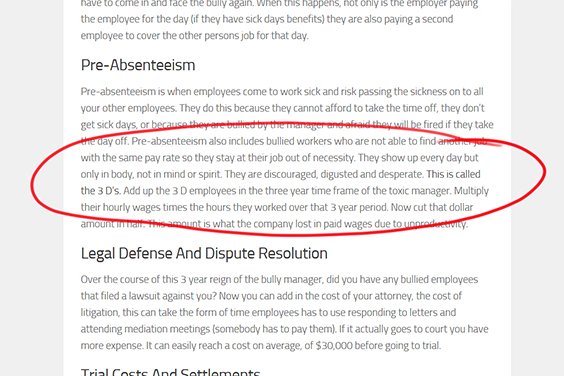
Instead of explaining it twice, I would like to link the acronym in my About Me page to the explanation in the other post. First I will pull up the post and go into my editor. I will click on the Text tab instead of using the Visual tab.

I will scroll down until I find where it starts to explain what 3 D's means. I will then put an anchor <a name="3ds"> before 3 D's and an ending anchor </a> after it because that is where I want the anchor to stop.

I named the anchor "3ds". Pay attention to this because this is how your link is going to find this text here in just a few minutes. (you can name yours whatever you want)
Now I update the post and go to my About Me page and open it in the editor. This time I can use the Visual editor like I normally do. Scroll down until I find the 3D's and I highlight it. Click the add link button in the toolbar and the link window opens up. Now I'm going to link it to "existing content" but.....i'm going to add something at the end of the link it creates. I use my arrow keys to get to the end of the link and I add the following: #3ds

So the link now looks like this:
http://negativeworkplace.com/costs-of-a-toxic-workplace#3ds
I update the page and then go to view page. When I scroll down, I now see the 3d's is highlighted as a link. When I click on it, it opens a new window (if that's how you set your link) and takes me directly to the explanation in the other post.
Easy peasy!
Recent Comments
2
Google like good internal links to and it also helps people stay on your site longer... thank you