Google URL Submit
So here is a quick easy way to submit your blog posts to Google so they are index pretty much instantly. It is a quick and easy process and I do it for every post that I create.
Step 1: Go to Google (haha I love these step 1s)
Step 2: Google "Google submit url"

Click on Submit URL - Google. You could at this point just paste your link in the above submit window, however for some reason I have seen the best results when I take the next step but it is entirely your call.
Step 3: Copy / Paste your blog post link
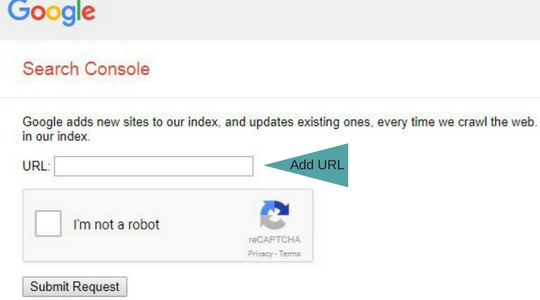 Simply copy / paste your url here and click submit request. If you are not logged into your google account, you will be asked to do so to get to this page.
Simply copy / paste your url here and click submit request. If you are not logged into your google account, you will be asked to do so to get to this page. Step 4: See the results immediately
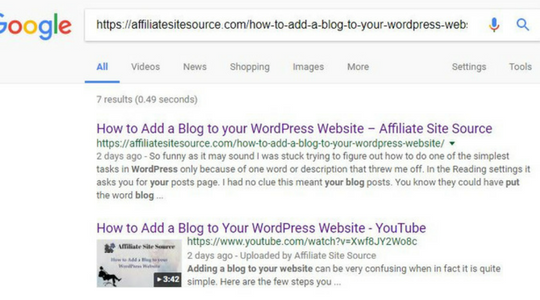
...and presto magico, there it is. Usually this happens immediately despite all the warnings from Google. It is a great way to make sure all of your posts are indexed. I do it with all of mine especially my WA posts.
Join FREE & Launch Your Business!
Exclusive Bonus - Offer Ends at Midnight Today
00
Hours
:
00
Minutes
:
00
Seconds
2,000 AI Credits Worth $10 USD
Build a Logo + Website That Attracts Customers
400 Credits
Discover Hot Niches with AI Market Research
100 Credits
Create SEO Content That Ranks & Converts
800 Credits
Find Affiliate Offers Up to $500/Sale
10 Credits
Access a Community of 2.9M+ Members
Recent Comments
10
See more comments
Join FREE & Launch Your Business!
Exclusive Bonus - Offer Ends at Midnight Today
00
Hours
:
00
Minutes
:
00
Seconds
2,000 AI Credits Worth $10 USD
Build a Logo + Website That Attracts Customers
400 Credits
Discover Hot Niches with AI Market Research
100 Credits
Create SEO Content That Ranks & Converts
800 Credits
Find Affiliate Offers Up to $500/Sale
10 Credits
Access a Community of 2.9M+ Members
Hi Damian,
Thanks for sharing this valuable information!
Much success to you!
Kind regards,
Nichola