How do you keep track of your affiliates?
No, this is not a training piece, though I am hoping that I get enough advice on this topic that I will be able to train newbies on this topic in the future.
So, I joined Clickbank, and was browsing through the large list of affiliate products available on their platform.
I found more than a few that I think will fit well into the content of my site. I quickly realized, however, that I had no idea how I was going to keep track of the individual items that I want to link to on my site.
I am sure there are tools out there to manage this part of the business and I wanted to get some thoughts on how people in the WA community are going about cataloging their affiliate resources.
I would love to be able to store affiliate links somewhere to use in future posts. Is there a way to do that easily? Like, without just copying and pasting them into a document somewhere?
Organization is a work in progress for me, so I can see this getting ugly in a hurry if I don't have a solid system in place.
On a side note, I found that simply browsing through the pages of affiliate products was a great way to generate ideas for posts. There are a ton of products related to my niche that I had never considered writing about.
I found a few that I can even work into the content I have already created on my site.
Thanks for the help and success always,
Haven
Join FREE & Launch Your Business!
Exclusive Bonus - Offer Ends at Midnight Today
00
Hours
:
00
Minutes
:
00
Seconds
2,000 AI Credits Worth $10 USD
Build a Logo + Website That Attracts Customers
400 Credits
Discover Hot Niches with AI Market Research
100 Credits
Create SEO Content That Ranks & Converts
800 Credits
Find Affiliate Offers Up to $500/Sale
10 Credits
Access a Community of 2.9M+ Members
Recent Comments
12
Hi, Haven.
Greetings from Canada.
Creating Reviews and Using Targeted Keywords:
Phase 2 - Lesson 4 Bootcamp
Task 2: Create a spreadsheet with all of your reviews, links etc... Creating Reviews and Using Targeted Keywords Not sure if I have the link right, but give it a go.
Cheers,
Paul.
Yeah, Haven.
I found myself getting organized with all affiliations and reviews just simply using an excel spreadsheet. Everything is is one place.
I also put all my 'Pretty Links,' email usernames, passwords etc. there too.
I have a back up on an external drive just in case.
Let me know how things work out.
Paul.
I've been wondering the same thing. So, if you don't mind, I'll wait for the answers with you.
All the best,
Wendi :)
I started using google sheets but found it a bit laborious so now have a document in Site content that hosts them all. That are easy to find and then copy and paste into the post.
I agree that looking at available products throws up some great ideas for posts.
With Grace and Gratitude
Karen
See more comments
Join FREE & Launch Your Business!
Exclusive Bonus - Offer Ends at Midnight Today
00
Hours
:
00
Minutes
:
00
Seconds
2,000 AI Credits Worth $10 USD
Build a Logo + Website That Attracts Customers
400 Credits
Discover Hot Niches with AI Market Research
100 Credits
Create SEO Content That Ranks & Converts
800 Credits
Find Affiliate Offers Up to $500/Sale
10 Credits
Access a Community of 2.9M+ Members
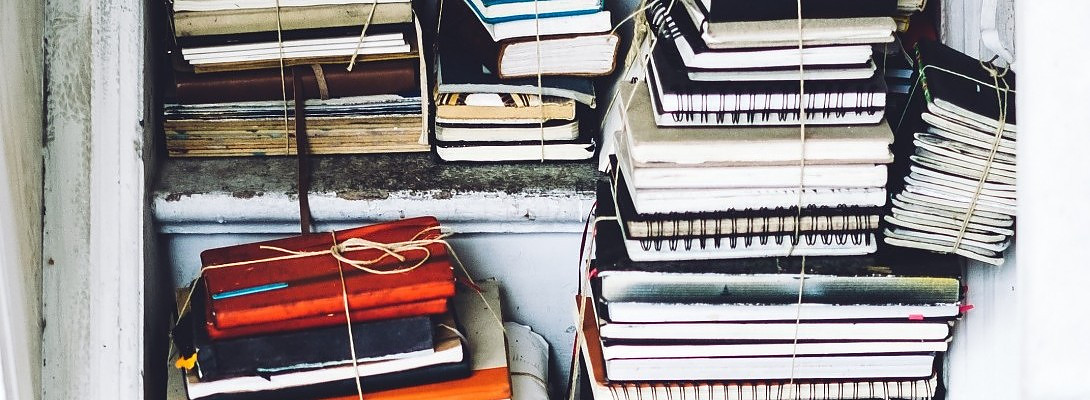
Thanks so much for asking this, Haven! We want to know, too.
Have saved the information from the answers below.
Hi, Colette, Hi Philip.
Thanks for the like.
Paul.
Seems Like I have tapped into a common issue.
Let's see where it goes.
Cheers,
Paul.
Yes. Your link was helpful, but creating a separate spreadsheet still feels cumbersome to me.
Sorry I couldn't be of more help in finding your solution.
Let's see what others may come up with.
Regards,
Paul.