Glen's WordPress Tip #3 - How to Set a Static Home Page
Published on November 26, 2018
Published on Wealthy Affiliate — a platform for building real online businesses with modern training and AI.
Glen's WordPress Tip #3 - How to Set a Static Home Page.
By default, the WordPress setup sets the front page to show the latest blog posts. There are times when you might want to have a static home page.
To accomplish this there are a few things that you need to consider:
- Where will your blog page now reside?
- Where will the static home page reside?
- What settings need to be changes to accomplish this?
Where will your blog page now reside?
The first thing you need to know is that when you make the settings changes I discuss below so that you have a static home page. You will need to have a location for your blog page.
So the first thing you will do is create a new blank page and call it something like Blog.
Once we make the new settings you will change your WordPress to point to this new blog page.
Ready to put this into action?
Start your free journey today — no credit card required.
Where will the static home page reside?
Just like the Blog Page you will need a page for the home page. So you will need to create a new page for the home page. Unlike the blog page this page will be designed how you would like your home page to look
A drag n drop builder really comes in handy for this part.
I wrote these posts on Drag-n-Drop builders:
Why I Use Drag and Drop Builders
The OptimizePress Drag and Drop Builder
What settings need to be changes to accomplish this?
Now that we have our home page and blog pages designed we will now need to go into our WordPress Admin and under settings->reading.
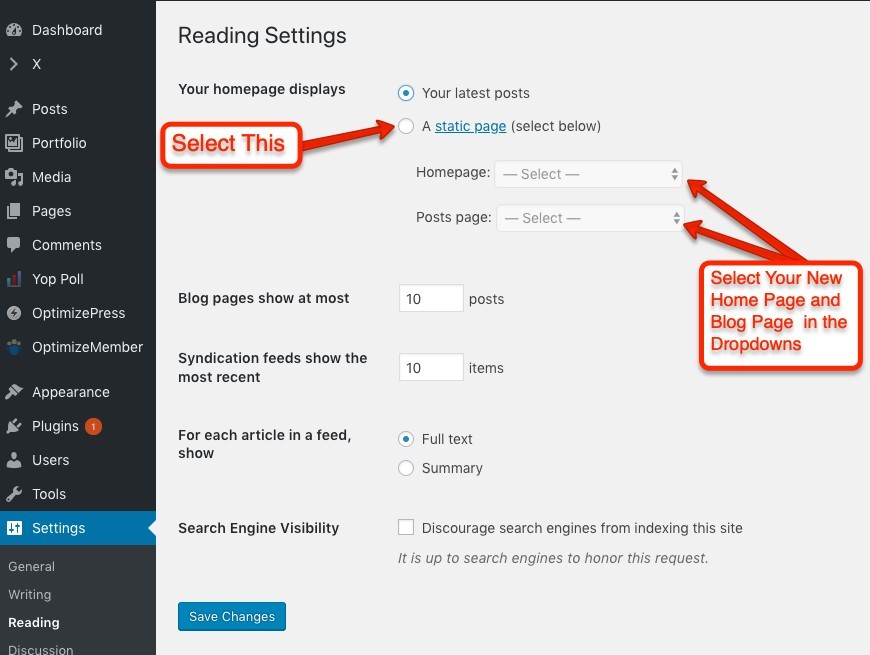
- First click the radio button to set static page.
- Select the new homepage you created in the drop down as shown above.
- Select the new blog page you created in the drop down as show above.
That's it quite simple once you know how.
If you found this WordPress Tip Helpful click the like button and as always I love to hear your comments below.
- Glen B
Share this insight
This conversation is happening inside the community.
Join free to continue it.The Internet Changed. Now It Is Time to Build Differently.
If this article resonated, the next step is learning how to apply it. Inside Wealthy Affiliate, we break this down into practical steps you can use to build a real online business.
No credit card. Instant access.
