How do you place your favorite Post as a new Sub menu item?
PLEASE READ THIS FIRST:
My sincere thanks to our friend giludi for pointing out an obvious way to get this done. Please check your [Posts] option is switched on by checking the [Screen Option] on your WP top right hand corner. The above will enable you to use your Post as a menu item, the name will follow the name of the Post name by default and you can't change it.
If you wish to customize the name of menu item above, then the instruction below for creating the custom Link is still valid. Thank you.
I caught up with this question while I was tweaking my site. I also read a few WA friends asking the same. I am sharing how I did make it work for my site and hope it applies to your Theme as well :-
> How to convert Post to Page, and then to place it as a Sub menu item? <
You can perform the "conversion" by creating a custom Link - try follow these steps after logging into your WordPress:
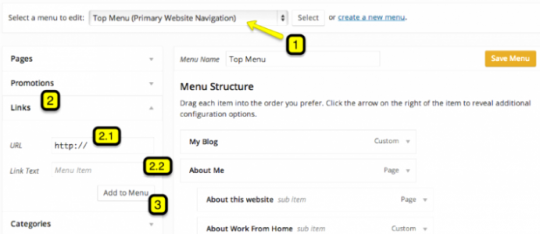
1. Appearance > Edit Menus - Select a Menu you wish to Edit - e.g. the existing "Top Menu" where you find your "Scam Reviews" as one of the menu headings;
2. Appearance > Links - Create a new Link -
2.1: Fill in URL - your Post url you want to use as a Page.
2.2: Fill in Link Text - the new sub menu item name you wish to appear under "Scam Reviews", e.g. [abc] for illustration here.
3. Click [Add to Menu] - the new Link created will be placed at the bottom of your "Top Menu" you selected at (1) above.
4. Mouse over the new Custom sub menu item [abc], drag to drop/place it under "Scam Reviews" - you should see it as an indent item once it settles. Scroll down to [Save Menu].

Hope the above helps!
Join FREE & Launch Your Business!
Exclusive Bonus - Offer Ends at Midnight Today
00
Hours
:
00
Minutes
:
00
Seconds
2,000 AI Credits Worth $10 USD
Build a Logo + Website That Attracts Customers
400 Credits
Discover Hot Niches with AI Market Research
100 Credits
Create SEO Content That Ranks & Converts
800 Credits
Find Affiliate Offers Up to $500/Sale
10 Credits
Access a Community of 2.9M+ Members
Recent Comments
18
OOOH I wish my page looked the same as your page, I have been trying to get my Privacy Policy to the bottom of the page (it is at top and bottom).
My sincere thanks to our friend giludi for pointing out an obvious way to get this done. Please check your [Posts] option is switched on by checking the [Screen Option] on your WP top right hand corner. My apology for this blunder, please ignore this blog Post. Thank you.
But I think placing the post in the submenu it's far easier, because you can place posts directly in the menu.
Agree with you if the Posts are listed in the [Appearance > Menu], this is probably true to some Themes but somehow only Pages are available in my case. You have raised a good check point. Thank you.
Setting posts in the menu are possible with all WP themes. Go to Menu setting and open screen options (right upper corner) you will see posts as possibility, make posts active by clicking.
Thank a million for that tips - I was blind and now I see! That saves me the trouble of making this blunder post! LoL, I salute you!
Giludi, you are my hero today!!! I have been trying to figure this out for months. So simple and is going to make my sites so much better. I thank you my friend!
Hey giludi, Ive added my posts that I would like to drop down from a certain page but they still don't seem to appear on my site as a drop down option. Any suggestions?
Mr C, this is great- and I had to chuckle- that is quite a journey in a short space of time you have been on- class post and instruction from a top man!
Thanks for that.
If you want to leave it as a post (without converting to a page) and have it in the menu, open the 'Posts' list on the left and add it as you would a page.
See more comments
Join FREE & Launch Your Business!
Exclusive Bonus - Offer Ends at Midnight Today
00
Hours
:
00
Minutes
:
00
Seconds
2,000 AI Credits Worth $10 USD
Build a Logo + Website That Attracts Customers
400 Credits
Discover Hot Niches with AI Market Research
100 Credits
Create SEO Content That Ranks & Converts
800 Credits
Find Affiliate Offers Up to $500/Sale
10 Credits
Access a Community of 2.9M+ Members
NP Glad for all the info you bring to us