Someone asked how to link text, See step
This is how you link your text..
Highlight text
Next Click Link Button Above

You Will See This Display
- Cut and Paste your link in the URL
- The text Field Can stay the Same or you can name it.
- If you like for your vistors not to leave your site when clicking on link select "Open Link in New Window"
- "Optional Choose A Website"
- Select Insert Button and that it!! Ready to Rock!!
Hope this helps... :-)
Join FREE & Launch Your Business!
Exclusive Bonus - Offer Ends at Midnight Today
00
Hours
:
00
Minutes
:
00
Seconds
2,000 AI Credits Worth $10 USD
Build a Logo + Website That Attracts Customers
400 Credits
Discover Hot Niches with AI Market Research
100 Credits
Create SEO Content That Ranks & Converts
800 Credits
Find Affiliate Offers Up to $500/Sale
10 Credits
Access a Community of 2.9M+ Members
Recent Comments
1
Join FREE & Launch Your Business!
Exclusive Bonus - Offer Ends at Midnight Today
00
Hours
:
00
Minutes
:
00
Seconds
2,000 AI Credits Worth $10 USD
Build a Logo + Website That Attracts Customers
400 Credits
Discover Hot Niches with AI Market Research
100 Credits
Create SEO Content That Ranks & Converts
800 Credits
Find Affiliate Offers Up to $500/Sale
10 Credits
Access a Community of 2.9M+ Members
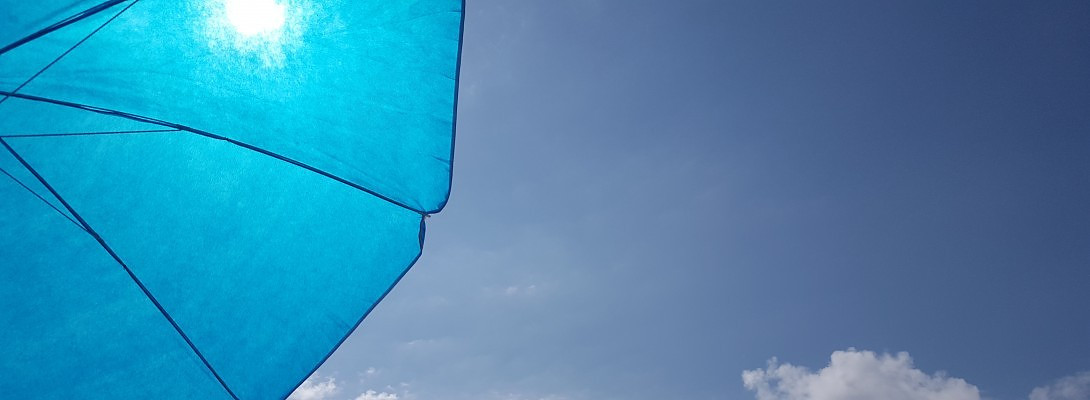


I didn’t ask the question, but helped by your answer. Thank you for posting this blog. I knew how to cut, copy, paste already. But the second part, All this is new language for some of us newbies.
I enjoy looking at and reading about these tidbits