Google Alerts - Door to sweet knowledge
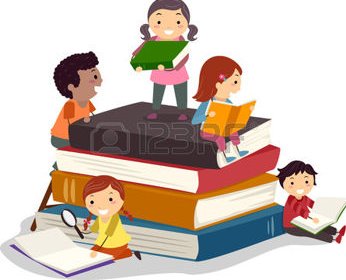 One item I absolutely love from the this course is the advice to get into Google alerts. They are absolutely great for delving into one's chosen niche. It is a good tip for ordinary life too, so next time a friend wonders about an issue, advise him or her to create a Google alert for it.
One item I absolutely love from the this course is the advice to get into Google alerts. They are absolutely great for delving into one's chosen niche. It is a good tip for ordinary life too, so next time a friend wonders about an issue, advise him or her to create a Google alert for it.
Whenever I think I need to know more about anything I just create a Google alert for it. I am in the field of nutritional supplements so I have things like - you guessed it - nutritional supplements, diabetes, heart disease, and depression because I want to be able to explain how the dietary supplements can help people with such problems.
Another reason is because I have been a victim depression myself. It is just strange that when i suffered so much insomnia I didn't read more on the problem. Anything alluding to it did catch my attention though and I remember reading that taking wine to fall asleep was bad. I had been taking a glass when I lost sleep and I would generally manage to fall asleeep. I stopped the habit at once.
Nevertheless it is only now that my Google alert is telling me that taking alcohol before bed prevents one from getting into the deeper sleep phases where one achieves restful sleep. It does help you to fall asleep immediately but it continues to stimulate the body thereby impairing sleep. It says too that alcohol takes two hours to get digested and so if you get into bed after taking it you will not start resting well untill two hours later.
Isn't it great to obtain useful information in good detail like this?? I just hope no one has forgotten to activate Google alerts for their niche. It is the surefire way to turn youself into a guru in your field (niche).
It is advisable to put the alert once a week. Daily alerts may drive one crazy, and they get repetitive as you will not get so much fresh information in just a day.
Enjoy the ride to Gurudom guys!!
Join FREE & Launch Your Business!
Exclusive Bonus - Offer Ends at Midnight Today
00
Hours
:
00
Minutes
:
00
Seconds
2,000 AI Credits Worth $10 USD
Build a Logo + Website That Attracts Customers
400 Credits
Discover Hot Niches with AI Market Research
100 Credits
Create SEO Content That Ranks & Converts
800 Credits
Find Affiliate Offers Up to $500/Sale
10 Credits
Access a Community of 2.9M+ Members
Recent Comments
8
It is the simplest thing to do Kenneth!! Go to Google and just put 'google alert'. Click the first entry that comes up and a window opens where you should put what you want. Tell me if you manage it.
Did it!!! I have sooo much to learn that I don't know what to ask!!! That will be very useful to me very soon. Thank you for your help. Regards Ken
Hello Evelyn, this is a wonderful blog. I got this lesson this morning and I have not got to the alerts yet! It is on my "to do" list! You make it sound so great I can hardly wait! Thanks A Million!
Linda
See more comments
Join FREE & Launch Your Business!
Exclusive Bonus - Offer Ends at Midnight Today
00
Hours
:
00
Minutes
:
00
Seconds
2,000 AI Credits Worth $10 USD
Build a Logo + Website That Attracts Customers
400 Credits
Discover Hot Niches with AI Market Research
100 Credits
Create SEO Content That Ranks & Converts
800 Credits
Find Affiliate Offers Up to $500/Sale
10 Credits
Access a Community of 2.9M+ Members
Great post. I've used Google Alert.