Compress images!

http://www.seocentro.com/tools/seo/pagespeed-analy...
What is in the picture with the result 'losslessly compressing ",actually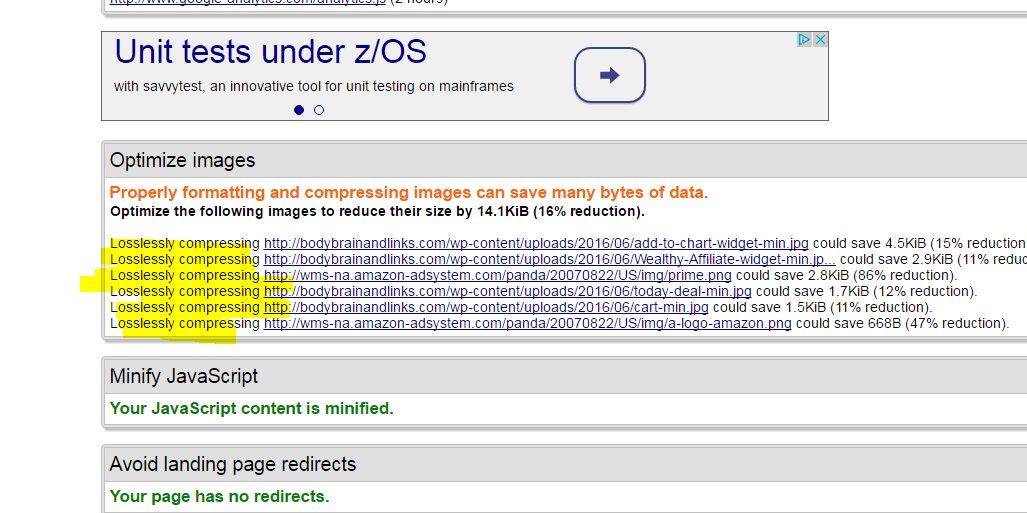 , for those pictures, , I used http://compressjpeg.com/ tablet, but apparently it is not well enough.
, for those pictures, , I used http://compressjpeg.com/ tablet, but apparently it is not well enough.
I noticed as http://compressjpeg.com/ work well for pictures with 500px width, but for the width of 300px, the message "losslessly compressing" appears.
As a result, I enabled Ewww plugin, and press "Start Optimize"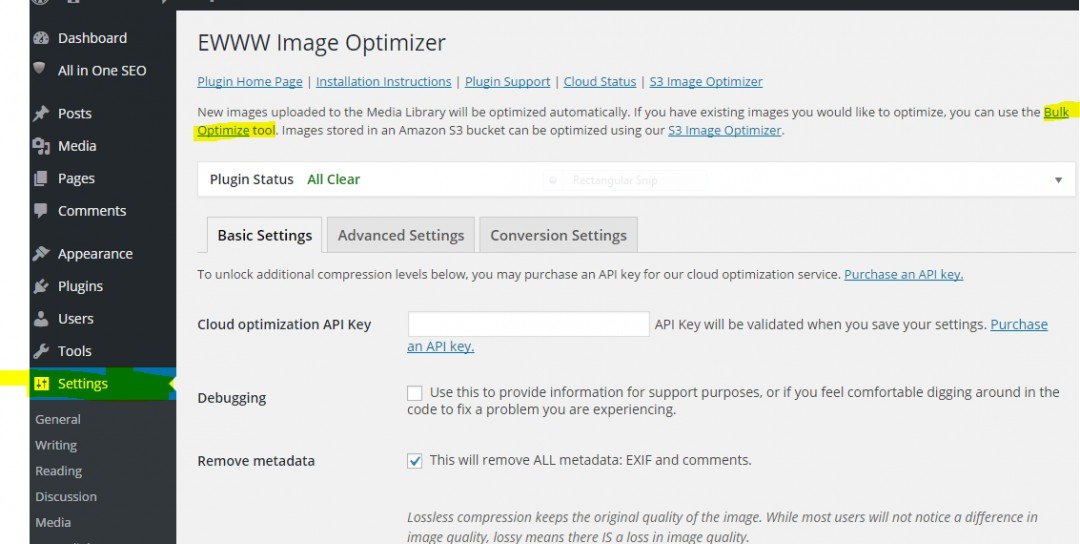
Another option is to use PJ training for this plugin.
https://my.wealthyaffiliate.com/training/ewww-imag...
The result has improved.I changed my logo,too!
Here is the Children's Day!
It is celebrated in about 50 countries!
Happy Children's Day!
Join FREE & Launch Your Business!
Exclusive Bonus - Offer Ends at Midnight Today
00
Hours
:
00
Minutes
:
00
Seconds
2,000 AI Credits Worth $10 USD
Build a Logo + Website That Attracts Customers
400 Credits
Discover Hot Niches with AI Market Research
100 Credits
Create SEO Content That Ranks & Converts
800 Credits
Find Affiliate Offers Up to $500/Sale
10 Credits
Access a Community of 2.9M+ Members
Recent Comments
14
I assume so, my friend!
I 'm just struggling a bit with loading times on my second site.....
Must've come through in my comment, sorry......☺
Yes,,,,,,,,, I spend all my free time writing now, can't stop, and there's no time left for the technical..........❤❤❤❤❤❤❤❤❤❤❤
Thanks dorina optimizing your Images is a very important part of page loading speed. http://Tinypng.com works well too.
Tim
Thanks,Tim!But there is a problem, after doing the compression with EWWW plugin, there are 2 pictures with problems, I do not have a clue how to solve this!
I don't have a clue Dorina I haven't had a chance to watch Pj's video yet or install the plugin. Right before his training came out I deleted all the images from my media library and optimized every image on my PC . Sorry . You might holler at Pj he can probably help.
Tim
I didn't use PJ video to compress, I did it "manually" like in Marcus training, I do not know where those pictures are from, other ways, I'll take them out!
Tried to download it with the usual result.......
Wordpress doesn't accept my password.........
http://Tinypng.com compress small images without problems!I'll start using it!Thanks for this!I want to ask you if you can see my picture on my blog, I share some blogs in FB, and change the photo, but now I can't see any picture!In FB it appeared a different picture for each blog I've shared.I deleted in the FB,but the profile picture did not come back in my blogs!Maybe, it is not allowed,to share like this!!!!
See more comments
Join FREE & Launch Your Business!
Exclusive Bonus - Offer Ends at Midnight Today
00
Hours
:
00
Minutes
:
00
Seconds
2,000 AI Credits Worth $10 USD
Build a Logo + Website That Attracts Customers
400 Credits
Discover Hot Niches with AI Market Research
100 Credits
Create SEO Content That Ranks & Converts
800 Credits
Find Affiliate Offers Up to $500/Sale
10 Credits
Access a Community of 2.9M+ Members
Thanks dear.
You welcome!